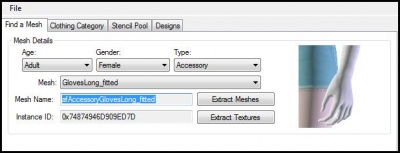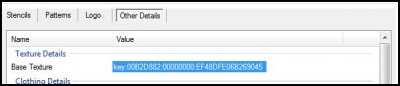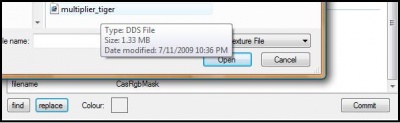Difference between revisions of "Sims 3:Replacing Textures"
(→Introduction) |
(→What Do I Need?) |
||
| Line 7: | Line 7: | ||
* Delphy's CAS Texture Unitool (CTU) found [http://www.modthesims.info/showthread.php?t=348082| here] | * Delphy's CAS Texture Unitool (CTU) found [http://www.modthesims.info/showthread.php?t=348082| here] | ||
* A previously completed base texture saved in an acceptable [[Sims_3:Custom_Patterns#DDS_Files| .DDS]] compression (DXT5). | * A previously completed base texture saved in an acceptable [[Sims_3:Custom_Patterns#DDS_Files| .DDS]] compression (DXT5). | ||
| − | : [[Image:RightArrow.gif]] ''See: Creating A New Base Texture | + | : [[Image:RightArrow.gif]] ''See: [[Sims_3:Creating_A_New_Base_Texture|Creating A New Base Texture]] for help with creating a base texture.'' |
==How Do I Do It?== | ==How Do I Do It?== | ||
Revision as of 08:18, 12 July 2009
Contents |
Introduction
This tutorial explains how to replace the Base Texture (known previously as the Multiplier) of CAS parts using the CAS Texture Unitool (CTU). This tutorial will not teach you how to make a new base texture, see Creating A New Base Texture for that.
What Do I Need?
- Delphy's CAS Texture Unitool (CTU) found here
- A previously completed base texture saved in an acceptable .DDS compression (DXT5).
-
 See: Creating A New Base Texture for help with creating a base texture.
See: Creating A New Base Texture for help with creating a base texture.
How Do I Do It?
Step 1
Open the CTU and create a new file (File → New)
Step 2
In the "Find A Mesh" tab, set the mesh details to the parameters of the mesh you wish to change the base texture of. (i.e. Adult-Female-Accessory) Next choose the mesh you want to use from the drop down list. For the purpose of this tutorial, the afAccessoryGlovesLong_fitted mesh will be used.
Step 3
Move over to the "Designs" tab and click "Add New Design".
Step 4
Under the "Other Details" sub-tab click the base texture key to highlight it.
Step 5
Being sure that the base texture key is highlighted, click "replace". Select your new base texture file and click Open. (Notice that the base texture key changes) Next hit "Commit".
Step 6
Make any other changes/additions to your package (if you don't have any, that's okay). Once you've finished, save your creation as a .package. Go to File → Save As, give your package a name, then hit save.
And that's it!
What Else Can I Do?
With the CTU, you can do way more than change the base texture.
Check out these other topics for more information: