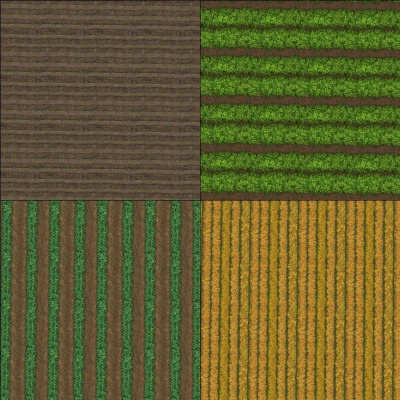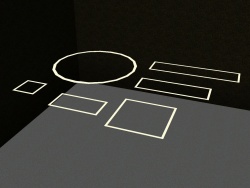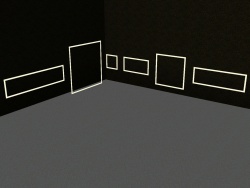Difference between revisions of "Sims 3:Content Lists:CAW Content Lists"
From SimsWiki
JadedSidhe (Talk | contribs) (→Terrain Textures) |
JadedSidhe (Talk | contribs) (→Textures) |
||
| Line 13: | Line 13: | ||
|'''Crops''' | |'''Crops''' | ||
[[Image:ContentListsCAWTerrainCrops.jpg|center|400px]] | [[Image:ContentListsCAWTerrainCrops.jpg|center|400px]] | ||
| + | From top left: crops_base.dds, crops_horizontal.dds, crops_vertical.dds, crops_yellow.dds | ||
|'''Dirt''' | |'''Dirt''' | ||
[[Image:ContentListsCAWTerrainDirt.jpg|center|400px]] | [[Image:ContentListsCAWTerrainDirt.jpg|center|400px]] | ||
| + | From top left: dirt_charred.dds, dirt_light_base.dds, dirt_sidewalk_base.dds, dirt_street_base.dds | ||
|} | |} | ||
<br style="clear:both" /> | <br style="clear:both" /> | ||
Revision as of 14:20, 22 October 2011
Contents |
Create a World Content
Introduction
CAW has lists of objects and terrains, but no preview pictures, so if you're looking for a specific type of tree or a certain color of grass and you don't know the name, its trial and error until you find the right one.
This is a work in progress, but it will be a full list of all EA objects and terrains in CAW.
Terrain
Textures
| Crops
From top left: crops_base.dds, crops_horizontal.dds, crops_vertical.dds, crops_yellow.dds |
Dirt
From top left: dirt_charred.dds, dirt_light_base.dds, dirt_sidewalk_base.dds, dirt_street_base.dds |
2nd 1st class headline
sub headline
| Miscellaneous | Miscellaneous | Miscellaneous |
for snatching the code :)
| Counters | Cabinets | Dining Tables |
| End Tables | Coffee Tables | Desks |
| Miscellaneous |