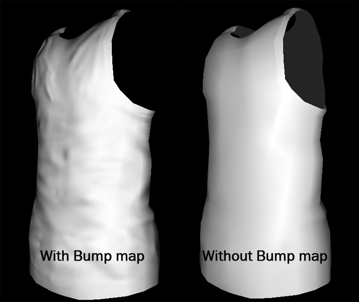Difference between revisions of "Tutorials:Creating Bumpmaps (Normal Maps) for TS3"
From SimsWiki
(→Paint Programs (Pick One)) |
|||
| Line 20: | Line 20: | ||
|style="color:#000"| | |style="color:#000"| | ||
====Paint Programs (Pick One)==== | ====Paint Programs (Pick One)==== | ||
| − | *'''GIMP''' is | + | *'''GIMP''' is a - free - program that can be used to edit Sims 3 texture files. Find it [http://www.gimp.org/ here]. |
*'''Photoshop''' is, perhaps, the most used paint program. However, it can be very '''expensive'''. The bright-side is, a lot of schools/universities/jobs offer '''free''' or '''discounted''' versions of Photoshop to their students/employees. | *'''Photoshop''' is, perhaps, the most used paint program. However, it can be very '''expensive'''. The bright-side is, a lot of schools/universities/jobs offer '''free''' or '''discounted''' versions of Photoshop to their students/employees. | ||
Revision as of 19:52, 22 January 2012
|
|
Ready to get started? |
|---|
| If you have everything installed and ready to go, let's start with Step 1. |