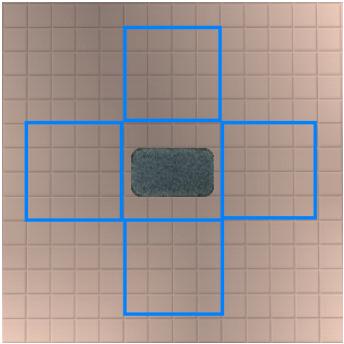Difference between revisions of "Obj adjacent to object in (local)"
From SimsWiki
MogHughson (Talk | contribs) |
MogHughson (Talk | contribs) |
||
| Line 1: | Line 1: | ||
[[Image:ObjectAdjacentToObject.JPG|frame|Only N, S, E and W are located]] | [[Image:ObjectAdjacentToObject.JPG|frame|Only N, S, E and W are located]] | ||
| − | This is a flavour of the [[ | + | This is a flavour of the [[0x001F|Set to Next (0x001F) primitive]]. |
It will cycle through all the objects adjacent to the tile your current object is on, if you put your current object in a Local variable and provide the number. Of course you might be referencing another object instead of your current object – just put it in a Local variable. Adjacent, however, is not completely obvious. It means only N, S, E and W – and does not cover diagonals. If you want to cover diagonal squares as well, see [[Object within one tile of object in (local)]]. | It will cycle through all the objects adjacent to the tile your current object is on, if you put your current object in a Local variable and provide the number. Of course you might be referencing another object instead of your current object – just put it in a Local variable. Adjacent, however, is not completely obvious. It means only N, S, E and W – and does not cover diagonals. If you want to cover diagonal squares as well, see [[Object within one tile of object in (local)]]. | ||
Latest revision as of 22:03, 17 January 2010
This is a flavour of the Set to Next (0x001F) primitive.
It will cycle through all the objects adjacent to the tile your current object is on, if you put your current object in a Local variable and provide the number. Of course you might be referencing another object instead of your current object – just put it in a Local variable. Adjacent, however, is not completely obvious. It means only N, S, E and W – and does not cover diagonals. If you want to cover diagonal squares as well, see Object within one tile of object in (local).