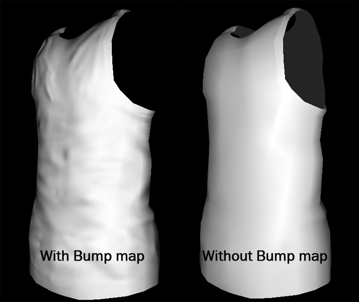Difference between revisions of "Tutorials:Creating Bumpmaps (Normal Maps) for TS3"
From SimsWiki
| Line 8: | Line 8: | ||
|- | |- | ||
|style="color:#000"| | |style="color:#000"| | ||
| − | [[File:Pic1.png|left]]Bump | + | [[File:Pic1.png|left]]Bump Maps (or Normal Maps) are a graphic effect that '''creates a visual illusion of bumps and dents''' on the mesh without adding actual details to it. If a bump map is done properly, it can '''add more realism''' to even the most low polygon mesh. |
| + | |||
| + | However, some objects in Sims 3 can look good without a bump map, so use it only if needed as it can heavily affect the package size.<br clear="all"> | ||
====Difficulty==== | ====Difficulty==== | ||
* This tutorial is written for '''beginners''', however, some '''basic knowledge''' on how to use your imaging program is needed. Also, you'll need to be fairly familiar/comfortable with '''key commands''' (i.e. ctrl + c) and other necessary functions. | * This tutorial is written for '''beginners''', however, some '''basic knowledge''' on how to use your imaging program is needed. Also, you'll need to be fairly familiar/comfortable with '''key commands''' (i.e. ctrl + c) and other necessary functions. | ||
Revision as of 19:51, 22 January 2012
|
|
Ready to get started? |
|---|
| If you have everything installed and ready to go, let's start with Step 1. |