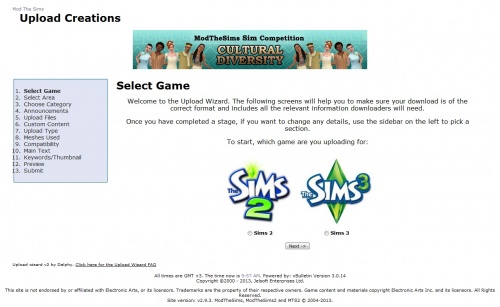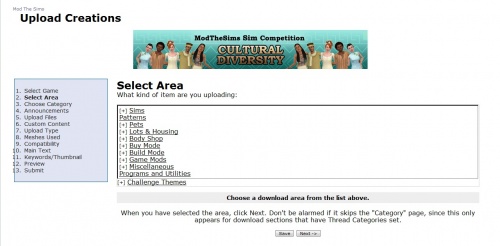Difference between revisions of "User:Armiel/Upload Wizard FAQ"
From SimsWiki
(Created page with "this will be a fancy new upload wizard faq") |
|||
| Line 1: | Line 1: | ||
| − | + | =UPLOAD WIZARD FAQ= | |
| + | |||
| + | Hi All, and welcome to the FAQ about the MTS2 Uploading Wizard. | ||
| + | |||
| + | The following posts and screens will take you through the stages of the wizard and list some things you might need to know. | ||
| + | |||
| + | Click on "more info" on the category to see the upload stage | ||
| + | |||
| + | {| class="collapsible collapsed wikitable" style="width:100%" | ||
| + | |- | ||
| + | ! style="text-align:left" | Stage 1 - Select game | ||
| + | |- | ||
| + | |[[Image:Upload creations - Select game.jpg|500px|right]] | ||
| + | This stage let's you select which game you are uploading for. | ||
| + | |||
| + | Once you have made your selection, click next. | ||
| + | |} | ||
| + | |||
| + | {| class="collapsible collapsed wikitable" style="width:100%" | ||
| + | |- | ||
| + | ! style="text-align:left" | Stage 1 - Select Area | ||
| + | |- | ||
| + | |[[Image:Upload creations - Select area.jpg|500px|right]] | ||
| + | This stage let's you select which section inside the MTS downloads area you want to upload items to. It works like a normal select box but with additional drill down functionality. | ||
| + | |||
| + | Click on the area name to select it and to see any subareas if there are any. | ||
| + | |||
| + | When you have chosen your area, click the Next button. | ||
| + | |} | ||
Revision as of 09:23, 12 August 2013
UPLOAD WIZARD FAQ
Hi All, and welcome to the FAQ about the MTS2 Uploading Wizard.
The following posts and screens will take you through the stages of the wizard and list some things you might need to know.
Click on "more info" on the category to see the upload stage
| Stage 1 - Select game |
|---|
|
This stage let's you select which game you are uploading for. Once you have made your selection, click next. |
| Stage 1 - Select Area |
|---|
|
This stage let's you select which section inside the MTS downloads area you want to upload items to. It works like a normal select box but with additional drill down functionality. Click on the area name to select it and to see any subareas if there are any. When you have chosen your area, click the Next button. |