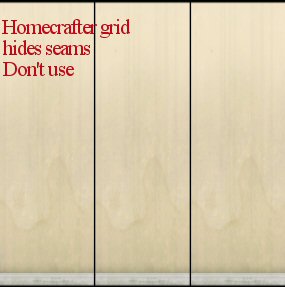Difference between revisions of "MTS2:Creator Guidelines/Walls and Floors"
| Line 33: | Line 33: | ||
These are the basis on which people download your work. After working for hours on a wall set, take care to present it in a nice way, as well. Do not take screen shots from HomeCrafter. These give very little information to your downloaders and if the grid's still in place, it hides seams. | These are the basis on which people download your work. After working for hours on a wall set, take care to present it in a nice way, as well. Do not take screen shots from HomeCrafter. These give very little information to your downloaders and if the grid's still in place, it hides seams. | ||
| − | Example HomeCrafter no no:[[Image:MTS2_259115_Lethe_s_badscreeny1.jpg| | + | Example HomeCrafter no no:[[Image:MTS2_259115_Lethe_s_badscreeny1.jpg|right]]<br style="clear:both" /> |
Make sure you take some good in game shots of your downloads spread across several tiles. People will want to see what the download looks like if they decorate a room with it. | Make sure you take some good in game shots of your downloads spread across several tiles. People will want to see what the download looks like if they decorate a room with it. | ||
| − | [[Image:Goodingameshot.jpg| | + | [[Image:Goodingameshot.jpg|right]]<br style="clear:both" /> |
| − | [[Image:Goodingameshot2.jpg| | + | [[Image:Goodingameshot2.jpg|right]<br style="clear:both" /> |
===Number of Pictures=== | ===Number of Pictures=== | ||
An upload is limited to 8 pictures total. 4 in line pics only at no more than 800x600. The other four can be larger. If necessary, you can scale down your pictures to display more than one screenshot at a time. | An upload is limited to 8 pictures total. 4 in line pics only at no more than 800x600. The other four can be larger. If necessary, you can scale down your pictures to display more than one screenshot at a time. | ||
| − | [[Image:4imagesinoneshot.jpg| | + | [[Image:4imagesinoneshot.jpg|right]]<br style="clear:both" /> |
You've worked hard on getting a nice detailed wall or floor. You'll want to show off the detail. Try making a collage of close up shots, or a close 'group shot' in the game. Do not simply upload a jpeg version of your texture files. | You've worked hard on getting a nice detailed wall or floor. You'll want to show off the detail. Try making a collage of close up shots, or a close 'group shot' in the game. Do not simply upload a jpeg version of your texture files. | ||
| − | [[Image:MTS2_259117_Lethe_s_OIBdisplaypic.jpg| | + | [[Image:MTS2_259117_Lethe_s_OIBdisplaypic.jpg|right]]<br style="clear:both" /> |
Please note: | Please note: | ||
A good in game screen shot isn't that easy to make. For what we're looking for, please read [[MTS2:Creator_Guidelines/Screenshot_Basics|Screenshot Basics]]. | A good in game screen shot isn't that easy to make. For what we're looking for, please read [[MTS2:Creator_Guidelines/Screenshot_Basics|Screenshot Basics]]. | ||
Revision as of 14:51, 31 May 2008
Contents |
Creator Guidelines Walls and Floors
HomeCrafter is one of the more accessible programs for making custom content for the Sims 2. If you want to share your walls, floors and terrains here for others to enjoy, please keep the following rules in mind.
- Make them easy to browse. Please upload your walls and floors in themed sets as much as possible, and give the title a descriptive name so people will come and check them all out. Please do not upload one wall or floor at a time. If you're planning to do a large set of recolors for your floor or wall upload them all at once instead of one at a time.
- Do not upload both a zip and a .rar file of the same download. Please upload one or the other, not both. It is a complete waste of space to have the exact same file presented in two ways.
- Upload .package files - do not make sims2packs. It's not necessary, and creates extra steps for people to install them - it is very easy to go get the package files from your downloads folder. Also please give the filenames recognizable names. (See message #6 in this tutorial for exact instructions)
- Attach at least one in-game screen shot of the download. The wall or floor must be spread across several tiles so that users can see how it looks when it's tiled. Terrain paint should be applied to several tiles as well. Add some plants or furniture as well, so downloaders can see the scale.
- Walls, floors and terrains have to be usable in the game. Try to make something that your sims will want to decorate their house with and that you would see in a real life house. This means:
- It needs to look good in the game when tiled across an entire room. Make uploads seamless as much as possible. Do not make a pattern that abruptly cuts off on every tile. If the lines and patterns are crooked, FIX it. Don't upload it. If you are making tiles, use grout so they look like tiles when laid on a floor.
- Paintings, emblems, and logos are not wall papers or floors. Don't take a pretty picture and turn it into a wallpaper, just because you can. This also means you shouldn't take your desktop background and plonk it on a floor tile. Try to make something more creative, that could realistically go on a wall or floor. Look at home decorating sites for inspiration. If you want to make a painting recolour check the recolour guidelines here.
- Keep scale in mind. A terrain paint with a beautiful leaf texture is unusable, if the leaves are the size of a pool table. Again, go for scales that could realistically belong in a sim's house.
- If the colors in the floor gives people seizures, the download will be removed. Calling it sci-fi or psychedelic is no excuse. If you insist on acid green wallpaper, decorate an entire house with it and play the house for two whole days. Then come back to us.
See this link for an excellent tutorial on making walls, floors, and terrain paints. If you're not sure your walls or floors are ready for upload or if this is your first upload, please feel free to use our creator feedback forum. Everyone is there to help you improve and help you learn. If you have questions about this guideline or the process of uploading your creation please post in the creator issues forum. This is also where you should post if you have questions if your upload requires changes or if it doesn't meet the guidelines and is rejected.
Example of a Perfect Upload
Title - Set of Wooden Elvish walls and floors
Description - This set has an organic, earthy feel to them and you know how elves just love that! Show them a nice piece of wood and they want to have a conversation with it.
This set Includes:
4 wooden and 5 stone carved walls 4 matching wooden floors
Thank you and enjoy this upload!
Remember to be specific in your title what it is that you have made. "My first walls" or "Another floor set" gives downloaders no idea what type of items are in your post. Its a good idea to let people know in a neat little list how many and what pieces are included in your file.
Screen shots
These are the basis on which people download your work. After working for hours on a wall set, take care to present it in a nice way, as well. Do not take screen shots from HomeCrafter. These give very little information to your downloaders and if the grid's still in place, it hides seams.
Example HomeCrafter no no:Make sure you take some good in game shots of your downloads spread across several tiles. People will want to see what the download looks like if they decorate a room with it.
[[Image:Goodingameshot2.jpg|right]
Number of Pictures
An upload is limited to 8 pictures total. 4 in line pics only at no more than 800x600. The other four can be larger. If necessary, you can scale down your pictures to display more than one screenshot at a time.
You've worked hard on getting a nice detailed wall or floor. You'll want to show off the detail. Try making a collage of close up shots, or a close 'group shot' in the game. Do not simply upload a jpeg version of your texture files.
Please note: A good in game screen shot isn't that easy to make. For what we're looking for, please read Screenshot Basics.
Credit
Thank you to those creators whose images were borrowed for this guideline and Lethe_s for the original article.