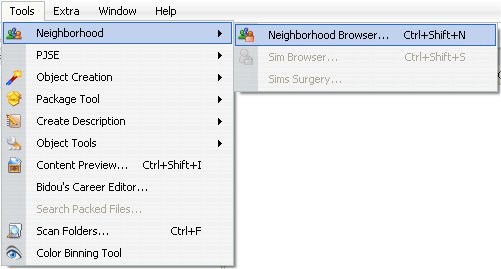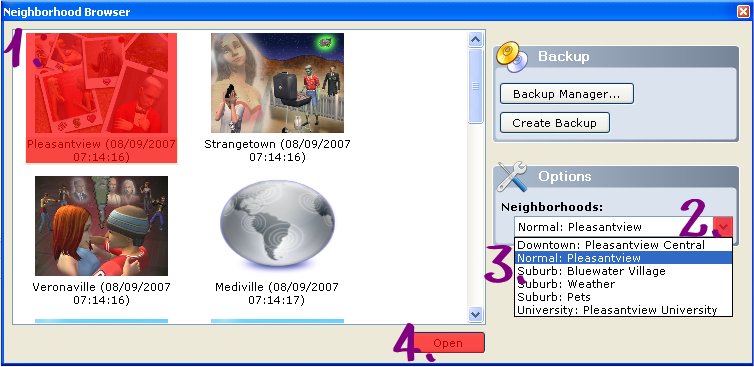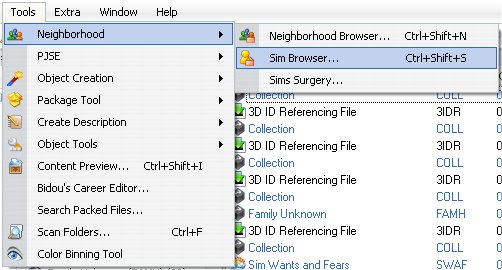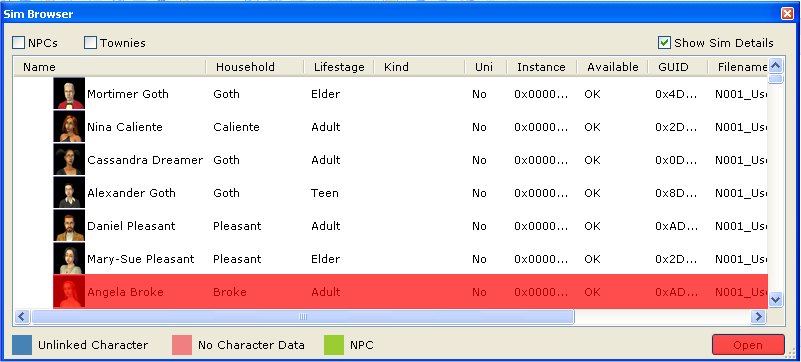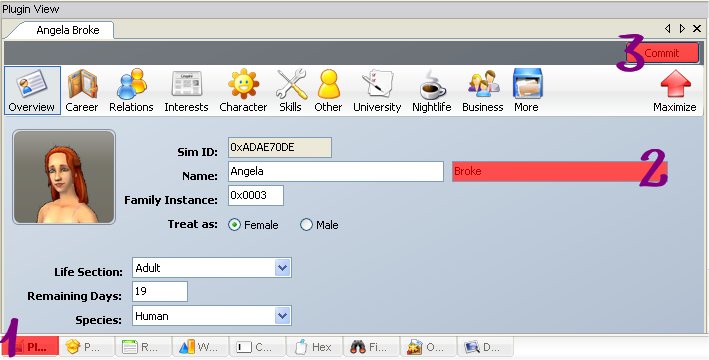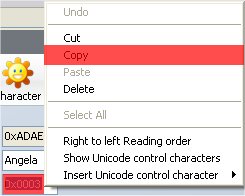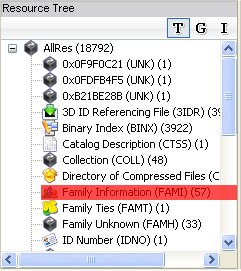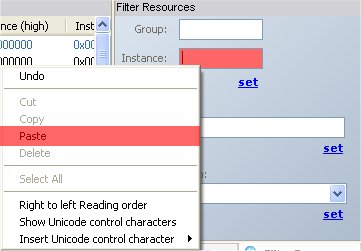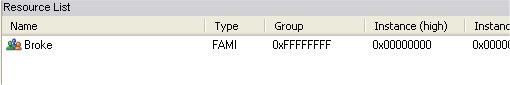Difference between revisions of "Game Help:Change Last Name"
Whiterider (Talk | contribs) |
|||
| Line 111: | Line 111: | ||
[[Category:Game Help]] | [[Category:Game Help]] | ||
[[Category:Sims 2]] | [[Category:Sims 2]] | ||
| + | [[Category:Sims 2 Game Help]] | ||
<!---last name surname family household rename---!> | <!---last name surname family household rename---!> | ||
{{GameHelpHeader}} | {{GameHelpHeader}} | ||
Latest revision as of 16:13, 17 September 2012
Contents |
[edit] Changing your Sim's Last Name/Household Name
[edit] The Short Instructions
Only use these instructions if you're confident using SimPE - if you haven't used SimPE before, or just aren't sure what you're doing with it, use the Long Instructions!
- Backup your game files
- Open the Neighbourhood Browser in SimPE, from the Tools -> Neighbourhood menu, and open the neighbourhood in question
- Again from the Tools -> Neighbourhood menu, open the Sim Browser
- Open the sim whose name you wish to change
- In Plugin view, replace the last name with your preferred name
- Click Commit in the Plugin view
If you want to change the Household name too, continue. If not, click Save, and you're done
- Copy the Family Instance Number from the plugin window
- Open Family Information from the Reource Tree at the top left of the SimPE window
- Paste the Family Instance into the Instance field, in the Filter Resources menu at the top right, and open the resulting file
- In plugin view, there will be a field called Name. Change it, click Commit, and save
- Done!
[edit] The Long Instructions
- First, you need SimPE. Find instructions on installing it here.
- Once you have SimPE installed, follow these instructions on backing up your game. This is extremely important!!
When you've backed up, open SimPE. It may take a while to load; don't worry, just let it do its thing.
After SimPE has loaded, open the Tools menu, then Neighbourhood, then Neighbourhood Browser.
Click whichever neighbourhood the sim you want to change lives in. If you want to change a sim in a sub-hood, select the subhood from the drop down menu. If not, just leave it as "Normal: Whatever". Click Open.
It may take a while to load, and SimPE may appear to crash - don't worry, just give it time. (Seriously, it takes a few minutes on a top-end gaming computer - give it time)
Now open the Tools menu again, and Neighbourhood - then open the Sim Browser.
Scroll down to find the sim you want to change, select them, and press open.
- Make sure you have "Plugin View" selected at the bottom of the screen
- Change the last name in the box
- Click Commit
If you just wanted to change the Sim's last name, you're finished! If you want to change the Household name too, keep going
Right-click the "Family Instance" box underneath the first name. Click "Copy" in the rightclick menu.
Now click "Family Information" in the Resource Tree at the top left of the window.
Now click "Filter Resources" at the top right of the SimPE window, next to the list of files.
Rightclick the "Instance" box, and click paste.
Click "Set"
You should now only see one file in the list. Click it.
Change the "Name" box to whatever you want the family name to be
Done!
[edit] Contributor Credits
Thanks to daysies for the original article, and eef97 for the information.