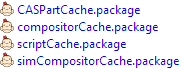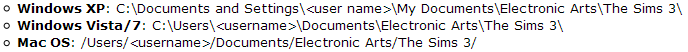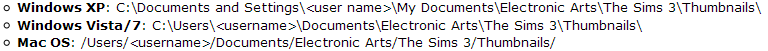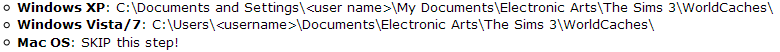Difference between revisions of "Game Help:Sims 3 Delete Cache Files"
(Categories, sortkey) |
EllaCharm3d (Talk | contribs) |
||
| Line 3: | Line 3: | ||
{{CrossGameLink | Sims2Link=Game Help:Delete Cache Files | Sims3Link= }} | {{CrossGameLink | Sims2Link=Game Help:Delete Cache Files | Sims3Link= }} | ||
| − | ==Refresh caches and thumbnails== | + | ==Refresh caches, indices, and thumbnails== |
These are temporary files that are saved by the game to make loading certain information faster. If these files have incorrect or corrupted data, it may prevent your game from loading. The game will regenerate fresh copies of these files each time it loads, so deleting them is perfectly safe, and it's normal for them to reappear. | These are temporary files that are saved by the game to make loading certain information faster. If these files have incorrect or corrupted data, it may prevent your game from loading. The game will regenerate fresh copies of these files each time it loads, so deleting them is perfectly safe, and it's normal for them to reappear. | ||
| + | |||
| + | When you delete any or all of these files, as their nature is to regenerate, the next time you load Launcher or the game may take a bit longer as all these files need to be refreshed. This is normal and is by design. | ||
<!-- image need updating | <!-- image need updating | ||
| Line 11: | Line 13: | ||
<br clear="all" \><br><br> | <br clear="all" \><br><br> | ||
--> | --> | ||
| − | |||
| − | Do | + | |
| + | Do them in order as follows, one by one and then, test. If that doesn't work, carry on with the second, and then test, and so on. | ||
<blockquote> | <blockquote> | ||
| − | + | ===Cache Files=== | |
* [[Image:TS3_caches.png|right]]'''To delete your cache files''', navigate to '''The Sims 3''' in DOCUMENTS folder. Inside, will be a number of cache files.<br> | * [[Image:TS3_caches.png|right]]'''To delete your cache files''', navigate to '''The Sims 3''' in DOCUMENTS folder. Inside, will be a number of cache files.<br> | ||
*:[[Image:TS3 docs path.png]] | *:[[Image:TS3 docs path.png]] | ||
| − | *Delete ''any'' or ''all'' of these files you have.<br> | + | *Delete ''any'' or ''all'' of these files you have. Yes, they would be re-generated when you next start Launcher or the game, that is by design.<br> |
{| class="nicetable" align="left" | {| class="nicetable" align="left" | ||
| − | ! class="shaded" | If you have installed | + | ! class="shaded" | If you have installed or do activities related to |
! remove | ! remove | ||
|- | |- | ||
| Line 35: | Line 37: | ||
| class="shaded" | New Sims, default skins | | class="shaded" | New Sims, default skins | ||
| simCompositorCache.package | | simCompositorCache.package | ||
| + | |- | ||
| + | | class="shaded" | Simport-related (maybe?) and other social data, if you use the wall to integrate with your MyPage on thesims3.com site | ||
| + | | socialCache.package | ||
|} | |} | ||
<br clear="all" \><br> | <br clear="all" \><br> | ||
| + | ===Launcher files=== | ||
| − | ====Thumbnails==== | + | These files appear to be some sort of index or cache repository for the Launcher. If it gets corrupted when Launcher or the game crashed, then the next time you try to start Launcher or load the game, they would either stall and never completely loads, or crash again. |
| + | |||
| + | {| class="nicetable" align="left" | ||
| + | ! class="shaded" | Filename | ||
| + | ! Location | ||
| + | |- | ||
| + | | class="shaded" | missingdeps.idx | ||
| + | | \Documents\Electronic Arts\The Sims\DCCache | ||
| + | |- | ||
| + | | class="shaded" | dcc.ent | ||
| + | | \Documents\Electronic Arts\The Sims\DCCache | ||
| + | |- | ||
| + | | class="shaded" | *.bin | ||
| + | | | ||
| + | * \Documents\Electronic Arts\The Sims\Downloads | ||
| + | * \Documents\Electronic Arts\The Sims\SigsCache | ||
| + | |- | ||
| + | | class="shaded" | Downloadedsims.index | ||
| + | | \Documents\Electronic Arts\The Sims\SavedSims | ||
| + | |- | ||
| + | | class="shaded" | *.* | ||
| + | | \Documents\Electronic Arts\The Sims\IGACache | ||
| + | |} | ||
| + | |||
| + | ===Thumbnails=== | ||
| + | |||
| + | * [[Image:TS3_thumbnails.png|right]]'''To delete Thumbnails''', if you installed a CAS-part or Buy/Build mode object, or anything that has a thumbnail picture, sometimes it is necessary to force the game to refresh its Thumbnails cache. Delete ALL files inside these folders. They are like the caches above, and would be re-generated fresh. | ||
| + | |||
| + | {| class="nicetable" align="left" | ||
| + | ! class="shaded" | Filename | ||
| + | ! Location | ||
| + | |- | ||
| + | | class="shaded" | *.package | ||
| + | | \Documents\Electronic Arts\The Sims\Thumbnails | ||
| + | |- | ||
| + | | class="shaded" | thumb_*.png | ||
| + | | \Documents\Electronic Arts\The Sims\FeaturedItems | ||
| + | |} | ||
| − | |||
:[[Image:TS3 thumbnails path.png]] | :[[Image:TS3 thumbnails path.png]] | ||
<br clear="all" \><br> | <br clear="all" \><br> | ||
| − | + | ===WorldCache=== | |
<span style="background:#ff0000"> '''Optional, for Windows only - do NOT do this on a Mac.'''</span> | <span style="background:#ff0000"> '''Optional, for Windows only - do NOT do this on a Mac.'''</span> | ||
Revision as of 07:23, 3 July 2013
| Sims 3 Game Help Categories: | |
|---|---|
|
Custom Content | Installation | Gameplay Guides | Technical & Graphics Issues | Miscellaneous Issues | |
| MTS Help Q&A Forums | |

|
This article is written for The Sims 3. For the equivalent Sims 2 article, click here. |
|---|
Contents |
Refresh caches, indices, and thumbnails
These are temporary files that are saved by the game to make loading certain information faster. If these files have incorrect or corrupted data, it may prevent your game from loading. The game will regenerate fresh copies of these files each time it loads, so deleting them is perfectly safe, and it's normal for them to reappear.
When you delete any or all of these files, as their nature is to regenerate, the next time you load Launcher or the game may take a bit longer as all these files need to be refreshed. This is normal and is by design.
Do them in order as follows, one by one and then, test. If that doesn't work, carry on with the second, and then test, and so on.
Cache Files
- To delete your cache files, navigate to The Sims 3 in DOCUMENTS folder. Inside, will be a number of cache files.
- Delete any or all of these files you have. Yes, they would be re-generated when you next start Launcher or the game, that is by design.
If you have installed or do activities related to remove CAS parts that appear in Create-A-Sim CasPartCache.package New objects that would appear in Buy/Build mode compositorCache.package Mods or Hacks scriptCache.package New Sims, default skins simCompositorCache.package Simport-related (maybe?) and other social data, if you use the wall to integrate with your MyPage on thesims3.com site socialCache.package
Launcher files
These files appear to be some sort of index or cache repository for the Launcher. If it gets corrupted when Launcher or the game crashed, then the next time you try to start Launcher or load the game, they would either stall and never completely loads, or crash again.
Filename Location missingdeps.idx \Documents\Electronic Arts\The Sims\DCCache dcc.ent \Documents\Electronic Arts\The Sims\DCCache *.bin
- \Documents\Electronic Arts\The Sims\Downloads
- \Documents\Electronic Arts\The Sims\SigsCache
Downloadedsims.index \Documents\Electronic Arts\The Sims\SavedSims *.* \Documents\Electronic Arts\The Sims\IGACache Thumbnails
- To delete Thumbnails, if you installed a CAS-part or Buy/Build mode object, or anything that has a thumbnail picture, sometimes it is necessary to force the game to refresh its Thumbnails cache. Delete ALL files inside these folders. They are like the caches above, and would be re-generated fresh.
Filename Location *.package \Documents\Electronic Arts\The Sims\Thumbnails thumb_*.png \Documents\Electronic Arts\The Sims\FeaturedItems
WorldCache
Optional, for Windows only - do NOT do this on a Mac.
- To delete WorldCaches, look inside the WorldCaches folder (if you have one) and delete these files inside that folder.
Don't worry if you don't have a WorldCaches folder, or if it's empty - some people have WorldCaches and some don't - it just means that you do not have Riverview, other new worlds, or the new Create-a-World tool installed.
OS X users, please read this post on why this is a bad thing.