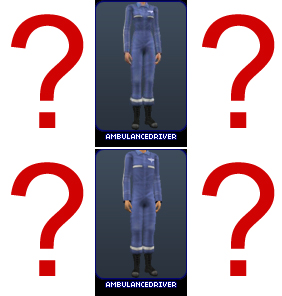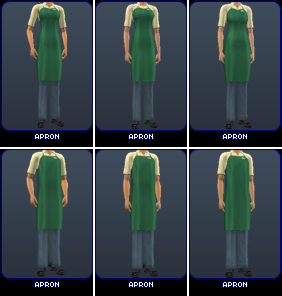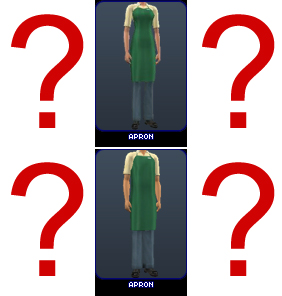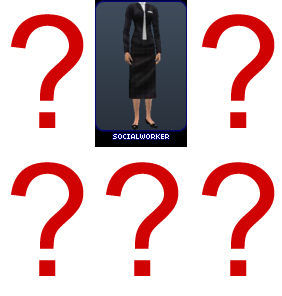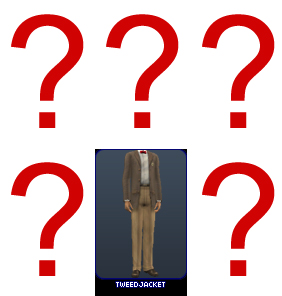Difference between revisions of "Tutorial:Career Making Notelets"
From SimsWiki
| Line 72: | Line 72: | ||
| || [[Image:Basegame.gif]] || NPC - Mail || || || || || || || 0xECD0F3FC || 0x7F76094A | | || [[Image:Basegame.gif]] || NPC - Mail || || || || || || || 0xECD0F3FC || 0x7F76094A | ||
| + | |- | ||
| + | |||
| + | | || [[Image:BonVoyage.gif|30px]] || NPC - Masseuse || [[Image:Cross.png]] || [[Image:Cross.png]] || [[Image:Tick.png]] || [[Image:Tick.png]] || [[Image:Cross.png]] || [[Image:Cross.png]] || 0xB31E91CE || 0x7F5D39E9 | ||
|- | |- | ||
Latest revision as of 17:44, 15 May 2022
[edit] EP & Missing Career Outfit GUIDs
The following GUIDs can be plugged into Bidou's Career Editor (or straight into the BHAVs of your career if you swing that way), to have your sims go to work wearing NPC or career outfits which aren't included in Bidou's editor. Obviously, careers made this way will require the EP(s) which their outfits came with.
The Group is included because you can find the 3IDRs which correspond to a given outfit template by filtering for the template's group.
If you have any default replacements for the following outfits installed, they will be used in place of the original outfits when your sims go to work.