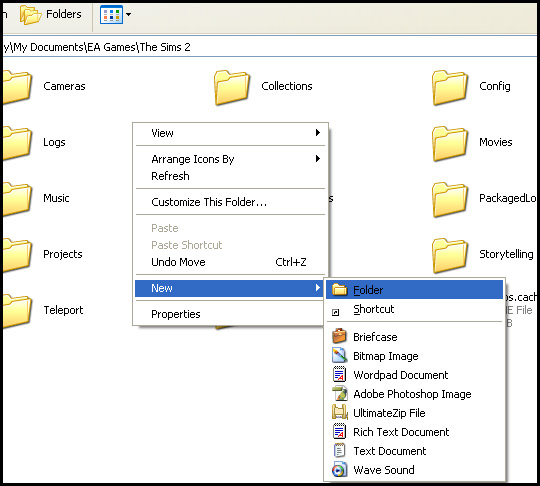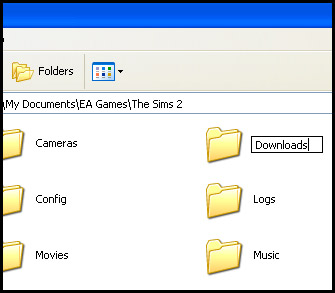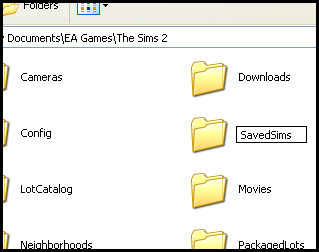Game Help:Getting Custom Content to Show Up 8
Creating new folders
Creating new Downloads and Saved Sims folders.
You have backed up your files, haven't you?
If the steps so far have not been successful, the next thing to try is to create new custom content folders.
First, cut and paste your Downloads and Saved Sims folders from My Documents/ EA Games/ The Sims 2 to the Desktop. This moves your current files out of the way, and keeps all of your Downloads safe.
Go back to the My Documents/ EA Games/ The Sims 2 folder. Now, right click on the white area of the Sims2 window and choose New> folder.
A new folder will appear in the window, and its title will be highlighted so that you can rename it. Type Downloads into the title, so that the folder is named like this:
Note- the name of the folder must be Downloads with the capital D.
Some people find it easier and more successful to get the game to create a Downloads folder for them- to do this, just double click a Sims2Pack to install it. The game will then automatically create a Downloads folder if there isn't one already.
Now, right click in the white area of the Sims2 window and choose New> folder again, and this time call the folder SavedSims:
Note- the name of the folder must be SavedSims with both of the Ss capitalised, and no space.