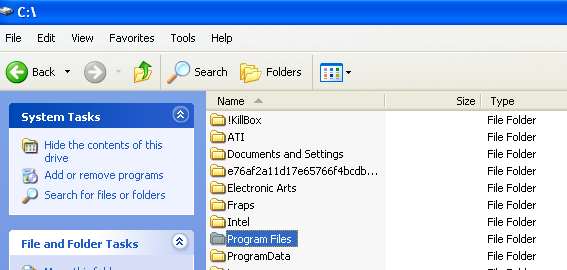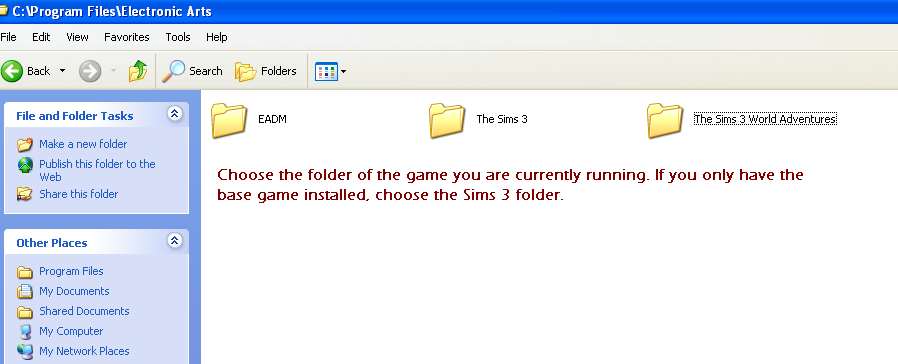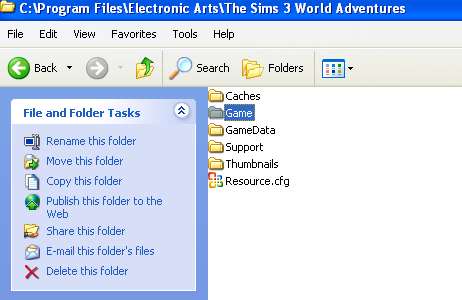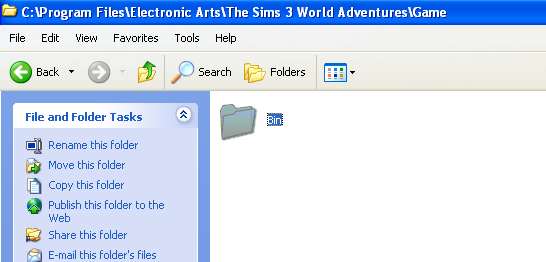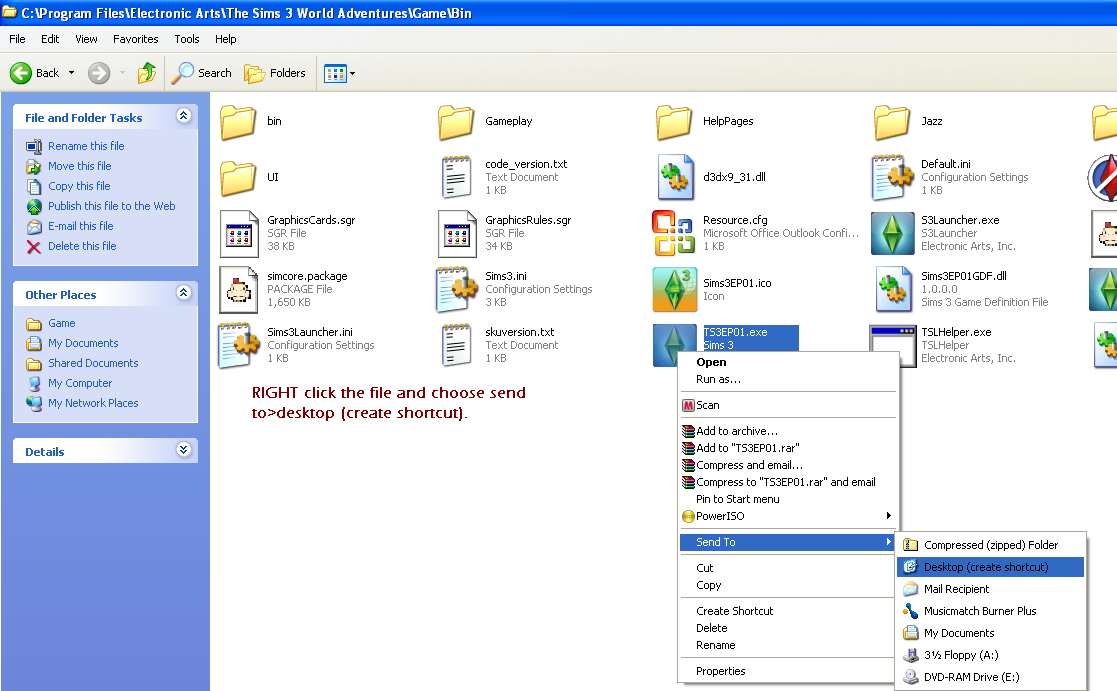Game Help:TS3 Bypassing the Launcher
Bypassing the Launcher
There are many reasons people want to bypass the game launcher. Whatever your reason, it is quite easy to accomplish with just a few clicks.
Summary
*Navigate to the drive on which you have installed your game and find your program files. Note that you may have a folder called program files(x86).
1. After finding your program files, click on 'electronic arts'and open the folder.
2. Choose the game you are playing. If just the base game, choose sims 3. If you are playing an expansion pack, chose the one you are currenly playing. Open the folder.
3.Open the GAME folder inside the folder you just opened as indicated above.
4. Click on the BIN folder to open.
5. Find the executable file. In this case, I am looking for the World Adventures executable. EA numbers their expansions packs. World Adventures is EP01. I will assume they will continue this practice and name the next expantion EP02 and so on.
6. Right click the .exe file and chose Send to>desktop (create shortcut). In the future, use that shortcut, on your desktop, to launch your game.
*If you are playing just the base game, the .exe file will be found in program files/electronic arts/sims3/game/bin. It is named TS3.exe.