Tutorials:CAS Creation From Start-To-Finish - Planning
| CAS Creation With Daluved1: From Start-To-Finish | |
|---|---|
|
Planning | Meshing | Creating A New Package | Texturing | Finishing Up | Glossary | |
Contents |
Planning
So you've installed all the required programs, right? RIGHT?! Good! Now put on your game face because you're ready to start the creation process. However, before you open any program you should always take a moment to plan.
Drawing Inspiration
When you get ready to create, it's always good to even have a basic inkling of an idea on what it is you wish strive for. For example, I want to make this Hello Kitty shirt (pictured left) for child females. And just by stating that, we've already made great progress. We've just established what we want to make, and who we want to make it for.Breaking It Down
Next we need to plan out how we are going to make the shirt. And no, I don't mean the obvious use CTU answer, but how we're going to attack the different elements of the shirt. I like to start first with the RGB channel layout, that is the recolorable pallets of the shirt. I know that I want the base of the shirt to recolor, that's a given. I also would like Hello Kitty's bow to recolor. And, maybe the collar and sleeve trim of the shirt, too. So altogether that's three channels. Remember that clothing can only use a max of four channels per item so be strategic.
Okay, but what about Hello Kitty's face and nose? Those two elements, along with the black outline of Hello Kitty, will be left stationary (or nonrecolorable). To accomplish this we need to take those pieces OUT of the base texture of the shirt. How do we do this? We can use a stencils and/or overlays. There is a difference between the two, that will be explained in the texturing stage of this tutorial. Looking at my Hello Kitty design, I think the nonrecolorable bits would be best left as an overlay.
Extra Research
Also, during this planning stage, you should probably do a little additional research for your project. For example, we know we're going to use Hello Kitty's face on our shirt, and I HIGHLY doubt you'll actually want hand draw it. We could copy/paste the image from our inspiration picture, but it's really tiny and kind of blurry. So instead, google Hello Kitty to get a nice, big, CRISP image of her. For convience, I linked one here.
Lastly, it's always a good idea to research the type of clothing you're making, in general. To be honest, there's not much to a t-shirt. But, if you were making something more detailed, like an empire waist dress, then you should spend a minute looking at several dress example to see how the fabric falls on the cut, as well as the shading and highlight placements.
Cloning the RIGHT Caspart
Now that we've made our game plan, it's time to dive into our creation programs. Let's open up CTU at this time.
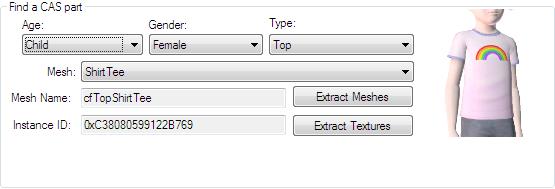
When we first open up CTU, we are greeted with the Find A CAS Part screen. We need to tell CTU what it is we would like to "create". We already know we want to make our shirt for child females, so we're going to dial up Child-Female-Top. I went ahead and choose the ShirtTee mesh because it's the closest to what we want our finished project to be.
