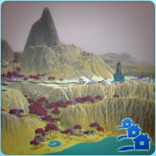Game Help:World Routing Lags/Where
| Sims 3 Game Help Categories: | |
|---|---|
|
Custom Content | Installation | Gameplay Guides | Technical & Graphics Issues | Miscellaneous Issues | |
| MTS Help Q&A Forums | |
| World Routing Lags | |
|---|---|
|
The What | The Why | The Where | The Downloads | The How | Guide:DIY in CAW | Guide:Edit with s3pe | Guide:Download .world file | The Conclusion |
|
The Where | |||||||||||||||||||
|---|---|---|---|---|---|---|---|---|---|---|---|---|---|---|---|---|---|---|---|
| |||||||||||||||||||
| |||||||||||||||||||
| |||||||||||||||||||
| |||||||||||||||||||
| World Routing Lags | |
|---|---|
|
The What | The Why | The Where | The Downloads | The How | Guide:DIY in CAW | Guide:Edit with s3pe | Guide:Download .world file | The Conclusion |
| Sims 3 Game Help Categories: | |
|---|---|
|
Custom Content | Installation | Gameplay Guides | Technical & Graphics Issues | Miscellaneous Issues | |
| MTS Help Q&A Forums | |