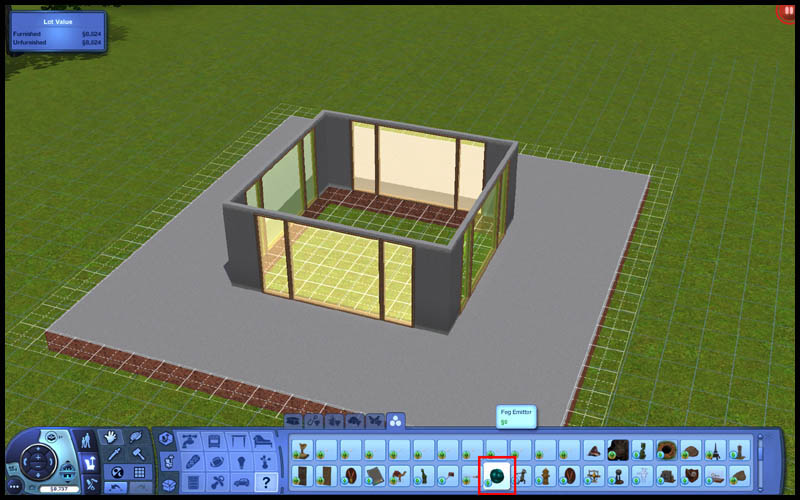File talk:1 Frame.jpg
From SimsWiki
!!!WORK IN PROGRESS!!!
This tutorial will show you how to make a large above ground aquarium using the fog emitter (Ambitions required). The aquarium can be built on flat ground or over a foundation as shown below.
1. First of all you will need to create a frame for your aquarium. Since the aquarium can be quite tricky to build and you will be using some CFE (ConstrainFloorElevations cheat) I suggest you build the aquarium first then build the rest of your lot around it, at least for the first couple of attempts.
2. Next we will stock the aquarium with fish. We do it now because each of the fog emitter effects that we will use start at the centre of the fog emitter so if we want floating fishes we have to raise the ground.
- To raise the ground between the foundations you will need to use CFE: Open the cheat box by pressing ‘Ctrl’, ‘Shift’ and ‘C’ then type in ‘constrainfloorelevation false. Then raise the ground so that it is very uneven but doesn't exceed the height of the aquarium wall. Doing this will mess up the walls of your aquarium but don't worry, we will fix that later.
- To place fish we will need to use the fog emitter which is in the buydebug menu. Open the cheat bar and type in 'testingcheatsenabled true' then 'buydebug on'. This opens the buydebug catalogue as seen below. Note that the fog emitter is found in the last tab.