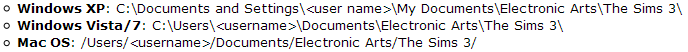Game Help:GCCTSU3 DCCache2Mods
| Sims 3 Game Help Categories: | |
|---|---|
|
Custom Content | Installation | Gameplay Guides | Technical & Graphics Issues | Miscellaneous Issues | |
| MTS Help Q&A Forums | |
Causes
Pre-installed content in existing .dbc files may not be accepting new installs of Sims3Packs for some reason. One of the causes for this is that EA make changes to the Sims3Pack file format at certain times in the past.
Other reasons may also include the tool(s) that creators used to create Sims3Packs did not save the file properly, or they were saved in a format that the latest EADM/Origins no longer recognizes.
Actions
step 1
Check if Resource.cfg is configured to recognize .dbc and .ebc files.
- Navigate to your Mods path under The Sims 3 in Documents
- Open the Resource.cfg file in Notepad and check that you have this line towards the end
Priority 500 PackedFile DCCache/*.dbc
- If your /DCCache folder contain .ebc files, youmay add the extra line by copy+paste the one above and editing it
- So, the end of Resource.cfg with the additional line, would now look like this
Priority 500 PackedFile DCCache/*.dbc PackedFile DCCache/*.ebc
- Save the file and exit Notepad
step 2
Simply cut+paste the contents of the /DCCache from your Document's path to /Mods/DCCache folder
step 3
Delete Cache and/or thumbnail files
step 4
Time to test! After we've done that, load a NEW game.
- Does the content now show up in a new game?
- You can Quit without saving now.
If when loading a NEW game, the content shows up, try next on one of your save games.
- Does the content now show up in your save game?
- You can Quit without saving here, too.
Results
If it does show up, you're done. Whew!
Doesn't show up in either a saved game or new game? Go to Next Step.
Next Step
Perhaps this Sim3Pack file is corrupted or contain corrupted/broken resource. We can check for those using CUSTARD.
See Also
| Sims 3 Game Help Categories: | |
|---|---|
|
Custom Content | Installation | Gameplay Guides | Technical & Graphics Issues | Miscellaneous Issues | |
| MTS Help Q&A Forums | |