Difference between revisions of "Template:TS2orTS3"
From SimsWiki
EllaCharm3d (Talk | contribs) |
(Added TS4) |
||
| Line 1: | Line 1: | ||
{| width="100%" cellpadding="2" cellspacing="5" style="vertical-align:top;" | {| width="100%" cellpadding="2" cellspacing="5" style="vertical-align:top;" | ||
| − | | colspan=" | + | | colspan="7" style="margin:0;background-color:#d1cef2;font-size:120%;font-weight:bold;border:1px solid #a3b0bf;text-align:left;color:#000;padding:0.2em 0.4em;" | Please select a game... |
|- | |- | ||
| align="center" | [[Image:Sims2Logo.jpg|link={{{1}}}]] | | align="center" | [[Image:Sims2Logo.jpg|link={{{1}}}]] | ||
| Line 6: | Line 6: | ||
| align="center" | [[Image:Sims3Logo.jpg|link={{{2}}}]] | | align="center" | [[Image:Sims3Logo.jpg|link={{{2}}}]] | ||
| align="center" | '''OR''' | | align="center" | '''OR''' | ||
| − | | align="center" | [[File:Logo SimsMedieval.png|link={{{ | + | | align="center" | [[Image:Sims4logo.jpg|link={{{3}}}]] |
| + | | align="center" | '''OR''' | ||
| + | | align="center" | [[File:Logo SimsMedieval.png|link={{{4}}}]] | ||
| width="100%" | | | width="100%" | | ||
|} | |} | ||
Latest revision as of 12:34, 2 April 2017
| Please select a game... | |||||||
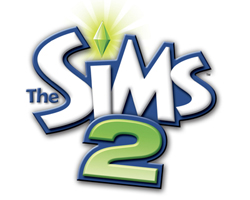
|
OR | 
|
OR | 
|
OR | 
|
|
Use it like this: {{TS2orTS3|The Sims 2|The Sims 3}} where The Sims 2 is the title of the TS2 page to link to and The Sims 3 is the title of the TS3 page to link to.
A working example can be seen here: Game Help:Cheats