Difference between revisions of "Tutorials:A sideway garage - tutorial problems and solutions -"
(→''' Sideway garage undo ''') |
(→What you will need) |
||
| (3 intermediate revisions by one user not shown) | |||
| Line 14: | Line 14: | ||
==What you will need== | ==What you will need== | ||
| + | NightLife (EP2) | ||
==Tutorial== | ==Tutorial== | ||
| Line 25: | Line 26: | ||
It is easy, the driveway turn allways '''45° from the sun light ''IN'' the lot''' (without the radiance). | It is easy, the driveway turn allways '''45° from the sun light ''IN'' the lot''' (without the radiance). | ||
| − | I use sun IN lot and not from neighbourhood (they are opposite) because you must know it ''before'' building, so in an empty lot without | + | I use sun IN lot and not from neighbourhood (they are opposite) because you must know it ''before'' building, so in an empty lot without the shadows made by the buiding . |
[[Image:Sidew-garag-patul-3.JPG]] | [[Image:Sidew-garag-patul-3.JPG]] | ||
| Line 39: | Line 40: | ||
| − | '''3'''- All garage tools | + | '''3'''- All garage tools turns. |
[[Image:Sidew-garag-patul-2.JPG]] | [[Image:Sidew-garag-patul-2.JPG]] | ||
| − | '''4'''- Turn the cheat off and continue building. | + | '''4'''- Turn the cheat off and continue building...that's all ! |
===''' Sideway garage undo '''=== | ===''' Sideway garage undo '''=== | ||
Undo the sideway orientation it is easy : | Undo the sideway orientation it is easy : | ||
| − | + | Tile the opposite sidewalk, save and exit to the neighbourbhood, '''move''' the lot, then re-enter... it is done. | |
| − | + | ||
| − | re-enter... it is done. | + | |
[[Image:Sidew-garag-patul-4.JPG]] | [[Image:Sidew-garag-patul-4.JPG]] | ||
| − | + | Tile and tools are back to normal | |
| − | '''NOTE''' : Moving | + | '''NOTE''' : Moving or rotate a lot dont change the two orientation availlable (normat/cheat) because the orientation is saved with the lot. |
==Credit== | ==Credit== | ||
Latest revision as of 00:58, 21 June 2007
| Tutorials by Category | |
|---|---|
|
Body Shop: Recolouring | Meshing | Modding | Sims Objects: Object Creation | Recolouring Other: Building | Walls & Floors | Careers & Majors | Hacks and Game Mods | |
| Build Mode Tutorials by Category | |
|---|---|
|
Basements & Cellars | Roofing | Garages | Landscaping | Stairs | Split Level | Cheat Free Building | Decorations | Walls, Floors & Terrain | Miscellaneous |
Contents |
[edit] Overview
| A sideway garage - tutorial problems and solutions - | |
|---|---|
| Author | patul |
| Website | patul |
How to build a sideway garage, usual problems and solutions.
[edit] What you will need
NightLife (EP2)
[edit] Tutorial
First I must thanks Eedgan, for the tutorial I follow here, Sotalia and Dejay for their contribution.All on the ModTheSims2.com building forum.
[edit] Sideway garage orientation
Before start this kind of trick you must know where the garage stuff will turn.
It is easy, the driveway turn allways 45° from the sun light IN the lot (without the radiance).
I use sun IN lot and not from neighbourhood (they are opposite) because you must know it before building, so in an empty lot without the shadows made by the buiding .
[edit] Sideway garage tutorial
For the explanation I give I see the lot from the other side of the road.
1- Place a conventional garage entance to link your future driveway to the road.
2- Using the moveobjects on cheat delete or replace the right end tile of the opposite sidewalk
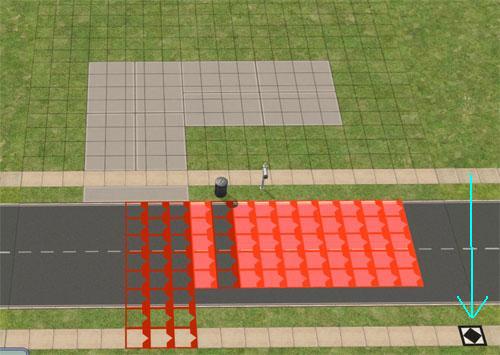
3- All garage tools turns.
4- Turn the cheat off and continue building...that's all !
[edit] Sideway garage undo
Undo the sideway orientation it is easy : Tile the opposite sidewalk, save and exit to the neighbourbhood, move the lot, then re-enter... it is done.
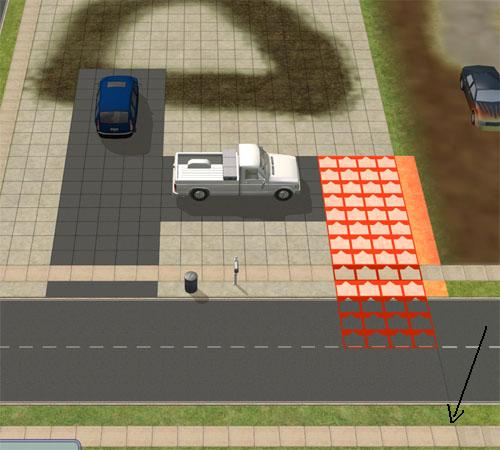
NOTE : Moving or rotate a lot dont change the two orientation availlable (normat/cheat) because the orientation is saved with the lot.
[edit] Credit
Originally written by eedgan (MTS2 page), Sotalia (MTS2) and DeJay (MTS2) contribution

