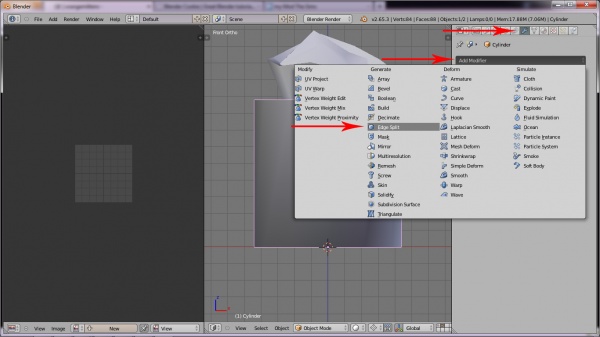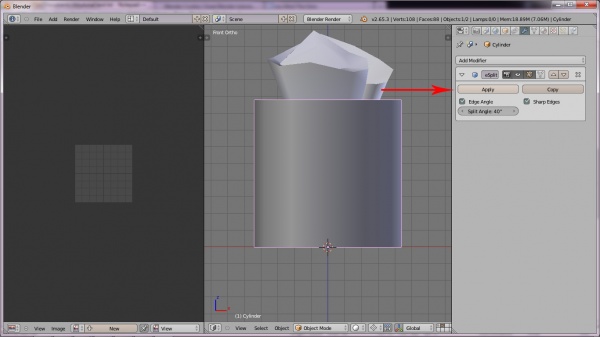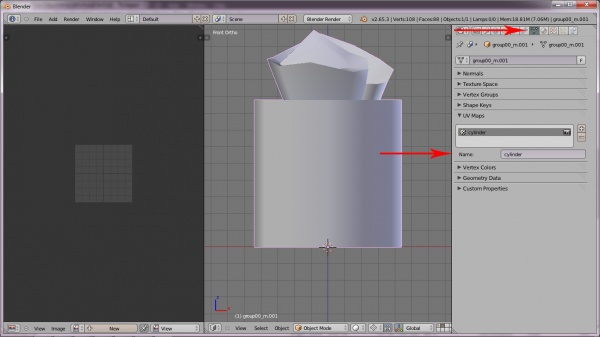Difference between revisions of "Tutorials:Simple Mesh Replacement In Blender-Modifiers And Object Joining"
(Created page with " {|style="border-spacing:8px;margin:0px -8px" |- {|style="border-spacing:8px;margin:0px -8px" |style="width:50%;border:1px solid #cef2e0;background-color:#C9C8E6;vertical-alig...") |
(→Step 10) |
||
| Line 19: | Line 19: | ||
[[File:Modifiers_joining2.jpg|600px|center]] | [[File:Modifiers_joining2.jpg|600px|center]] | ||
| − | ===Step | + | ===Step 14=== |
Hold SHIFT and right-click on the tissue object to add it to the selection. Press CTRL+J to join the two objects into one. In the Properties Editor, click the Object Data button(triangle with dots at corners). Under UV Maps, change the Name to something else i.e. cylinder. | Hold SHIFT and right-click on the tissue object to add it to the selection. Press CTRL+J to join the two objects into one. In the Properties Editor, click the Object Data button(triangle with dots at corners). Under UV Maps, change the Name to something else i.e. cylinder. | ||
Latest revision as of 10:02, 23 January 2013
|