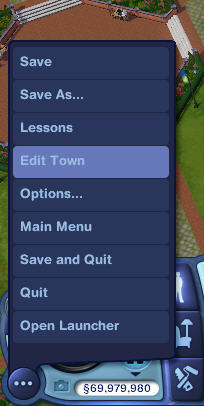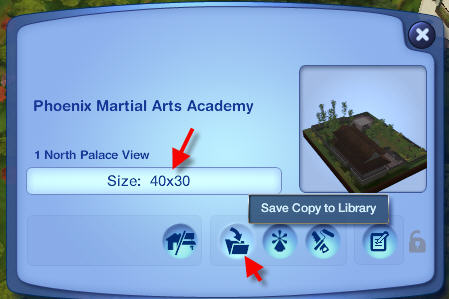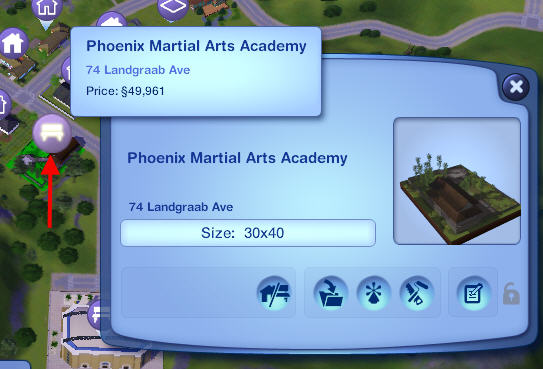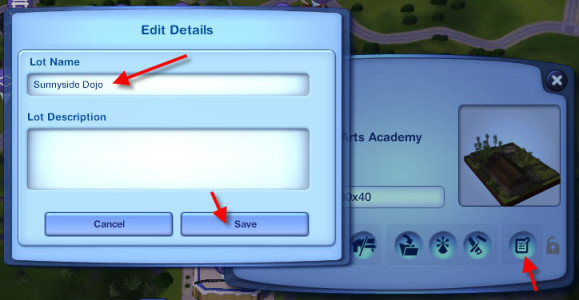Game Help:Converting TS3 Lot Types
Introduction
This tutorial is intended to help people clone and place community lots. One of the biggest hurdles for new players is that there are only vacant residential lots in the game. This tutorial shows you how to clone an existing commercial lot and place ready made community lots into your neighborhoods. My incentive was my marital arts sims - He didn't want to have to travel to China all the time to practice and wanted to set up a Dojo in town. So I cloned the Phoenix Martial Arts Academy, a 40 x 30 lot and will show you how to place it into the home town. YOu can do this with any commercial lot. The secret is making sure the lot size you want to place is the same size as the vacant lot you want to move it in to because The Sims 3 (TS3) has pre made lot sizes which can't be changed.
NOTE: When you copy a lot into the library, the copy loses all interactions that are in it's queue.
Symbols to pay attention to
Planning Your Lot Placement