Game Help:GCCTSU3 MonkeyYes
| Sims 3 Game Help Categories: | |
|---|---|
|
Custom Content | Installation | Gameplay Guides | Technical & Graphics Issues | Miscellaneous Issues | |
| MTS Help Q&A Forums | |
Causes
If you still have the Monkey icon for your .package files, this mean you still have an outdated program in your PC.
Actions
step 1
Go to Control Panel --> Programs --> Uninstall Programs and uninstall it. 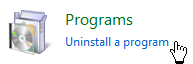
step 2
It is also good practice to run a registry cleaner, in case any uninstalled programs leave leftovers behind in folders or registry entries.
If you don't already have such a utility, some recommendations are (all are freeware):
step 3
After we've done that, load a NEW game.
- Is the Intro video running, when you load a NEW game?
- You can Quit without saving now.
If when loading a NEW game, the content shows up, try next on one of your save games.
- Is the Intro video running, when you load your save game?
- You can Quit without saving here, too.
Results
If the video is not running, you're done. Congratulations! You should be able to place your .package content in /Mods/Packages and they should show up now. If not, you did verify that it is compatible, didn't you?
Well, if it still doesn't show up in either a saved game or new game and if you also remember downloading a program called Framework Installer or MonkeyBars and have setup content in Program Files before, go to Next Step.
Next Step
Even if you're sure you had done all the clean up, verify again anyway. Let's do some clean up...
See Also
| Sims 3 Game Help Categories: | |
|---|---|
|
Custom Content | Installation | Gameplay Guides | Technical & Graphics Issues | Miscellaneous Issues | |
| MTS Help Q&A Forums | |