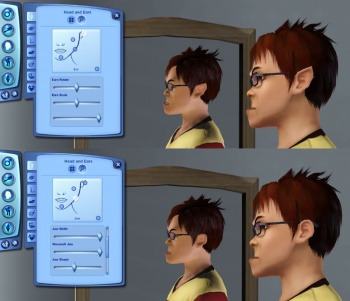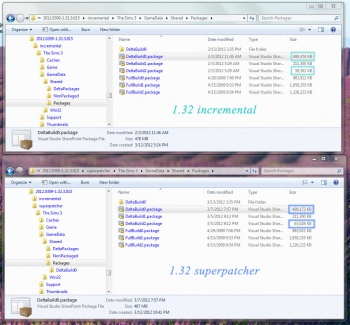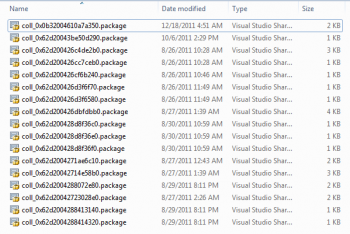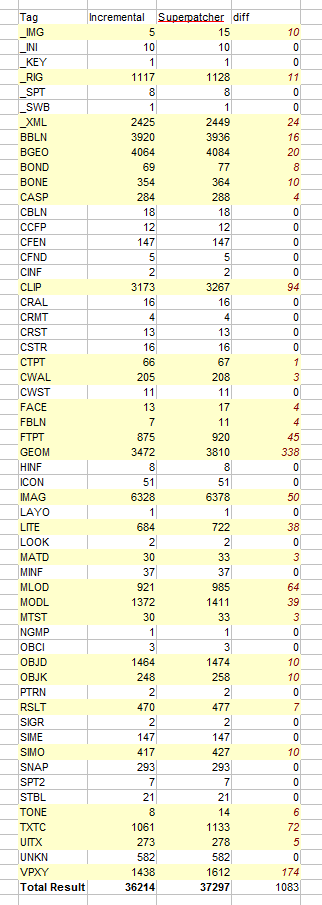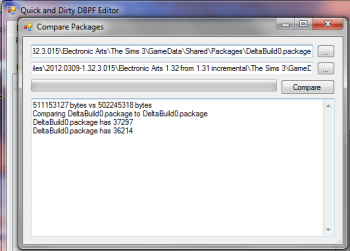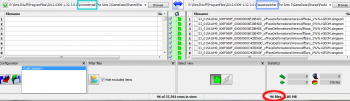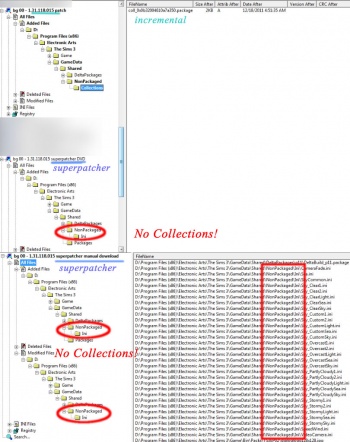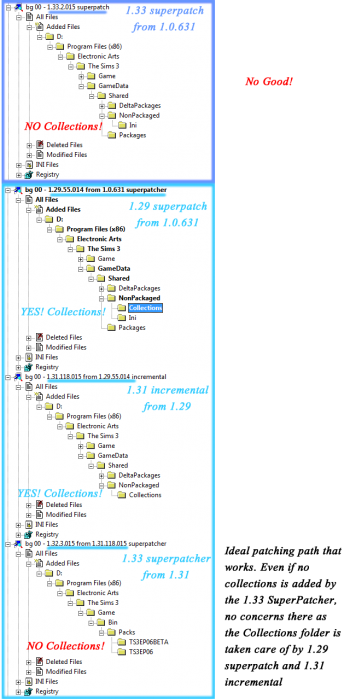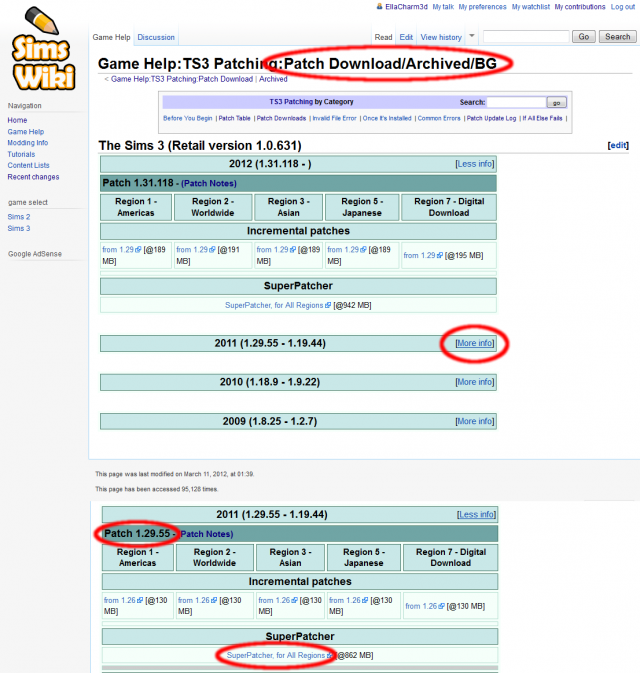Game Help:Issues with 1.3x Superpatcher
| Sims 3 Game Help Categories: | |
|---|---|
|
Custom Content | Installation | Gameplay Guides | Technical & Graphics Issues | Miscellaneous Issues | |
| MTS Help Q&A Forums | |
|
The 1.31/1.32/1.33 Superpatcher has been causing issues it seems, and EA has since pulled the 1.32 Superpatcher file from the server. This action has caused major confusion on whether the games are fine when patched to 1.32 or if anything needed to be done. Furthermore, those with Showtime hasn't been able to start their game as they were being prompted to update to 1.32, but while Launcher reports there's a newer update available, it also states that the game is also up-to-date. Well, duh!
It remains a concern that those with Showtime, are being locked out of their games when
- the game is reported to be outdated
- the Simport server is down
Shouldn't they be allowed a chance to logout and play offline? Well, enough of the editorial...to the issue at hand.
Note: (1) I've no idea if the issue exists on Macs, as I don't have the same tools that I used on the PC for OSX. But if the symptoms apply, you can try to follow along using the Mac manual update tgz files.
Note: (2) With the just released 1.33.2, the same issue is still occurring with the Collections folder. Since this is the one area I can personally confirm, I cannot say for sure if there are other similar issues, not with that sparse Patch Notes, anyway. I suppose we can just chalk it up as another "bug".
1.34 updates
Update: 12:15, 7 June 2012 (EDT)
The 1.34 SuperPatcher released on Jun 5, 2012 coinciding with the Katy Perry Sweet Treats (Stuff Pack 06) does not appear to be any different from games updated with the 1.34_from_1.33 incremental file. So the 1.34 SuperPatcher seems to have things back to normal.
Issue & Symptoms
If you have one or more of the following symptoms, even if you don't encounter any issues or bugs, the game is probably not stable at this point; as people's game manifest bugs at different times depending on one's gameplay style. It also depends on how Story Progression is setup in your game (with mods or mod-free) for certain bugs to appear or not appear and on what timetable.
- Missing collection icon for Showtime but other addons' are OK.
- Standard game collection icons all went missing except for Showtime's.
- CAS issues with skins and sliders:
- Totally black-skinned Sims due incorrect skintone being used
- The new skintoneramps conflicts with your current custom skintoneramps (default replacements being the most likely cause)
- Extra sliders may have exceeded the maximum number of sliders in-game or become wonky as it may be incompatible with your existing custom sliders.
- Totally black-skinned Sims due incorrect skintone being used
Ways to check
- While game not loaded:
- check the deltabuild?.package filesizes
- check in \Program Files (x86)\Electronic Arts\The Sims 3\GameData\Shared\NonPackaged\Collections\ folder. A properly patched game has 17 files, while a superpatched game has fewer than 17 or has only one file in this folder.
- check the deltabuild?.package filesizes
- If you have the game loaded:
- check in CAS if you have the
- werewolf jaw slider
- more skintones and rainbow-hued skintoneramps
- check in CAS if you have the
- How did you patch to 1.31/1.32/1.33?
| Group A: Who has the potential problem ? |
|---|
|
| Group B: Who does not ? |
|
initial table courtesy of crinrict, who was also my sounding board for the Collections folder issue troubleshooting.
Causes
The cause is the so-called "leaked" 1.32 Superpatcher (filename: TS3_1.32.3.0150xx_update.exe for PC). Actually all the 1.3x SuperPatchers of March 2012 at the moment. The "leaked" 1.32 has incomplete code, I suppose. While all of the 1.3x to date has incomplete Collections folder contents. That's the 2 items I've been able to confirm. Others bugs (or "features") need longer gameplay sessions.
Here's my findings on all the differences, in addition to the images already posted above.
- Resource counts in DeltaBuild0.package resulting from 1.32 incremental & superpatch differs as shown on the image on the left, using s3pe and PivotTable.
- Same file with resource count comparison for the 1.32 incremental & superpatch results, as verified by QADPE corroborating s3pe's total count
- Resource counts in DeltaBuild0.package resulting from 1.32 incremental & superpatch differs as shown on the image on the left, using s3pe and PivotTable.
- There are a total of 96 additional "deform*GEOM" resources in the DeltaBuild0.package file - for the Brow, Ears and Nose - for Teen - Elder age groups of both genders.
- For the missing Collection icons:
- the 1.31 incremental patch only adds Showtime's coll_*.package, which is all right and proper. But all three of the 1.3x superpatcher does nothing - no creation, additions or modifications - on the Collections folder of any kind.
- the key piece is 1.31. How did you get to this version? If incremental patch, then things are good, no worries. I've re-confirmed with 1.33 again with a superpatch of 1.33 after being at 1.31.
- the 1.31 incremental patch only adds Showtime's coll_*.package, which is all right and proper. But all three of the 1.3x superpatcher does nothing - no creation, additions or modifications - on the Collections folder of any kind.
Solution
If you don't encounter the symptoms above or you're able to live with them, there's nothing to do.
If you do encounter the symptoms above and you're able to live with these new "features" because you like them and your CC is not conflicting, there's also nothing to do.
If you do encounter the symptoms above and have other weird stuff happening that no one knows whether it is a patch bug or a game bug, then before you submit a bug report, it is best to do so with a clean slate. And the only way to achieve that is by uninstalling since there's no such thing as an "Undo Patch SuperButton". But the trick is not to patch any old how, I've worked out the steps below to ensure the "cleanest" slate we can achieve at this point.
What you need
- The 1.29 SuperPatcher (filename: TS3_1.29.55.0140xx_update.exe for PC) Link available in the Archives
- Click the "More Info" link for the year 2011 to expand that table
- Ensure you're at the 1.29 table, and then click on the SuperPatcher link to download
- If you have stored the 1.29 SuperPatcher on your system from back in Dec 2011 patching cycle, you can of course use that file instead of re-downloading.
- The 1.31_from_1.29 Incremental patch, from the Archives page for your region code.
- The 1.33_from_1.31 Incremental patch or the 1.33 SuperPatcher or via Launcher (this would use the 1.33 SuperPatcher).
- Links to the Incremental and Superpatch available in Current wiki page if you want to update manually. Select from the Incremental portion - the previous patch version of "from 1.31" and your region code - as appropriate.
- If you want to use Launcher, ensure Origin is updated.
What you do
- Uninstall just the base game from Control Panel
- Our step-by-step guide with instructions on how to check for leftover Registry entries and folders Game Help:TS3 Uninstall.
- Reinstall base game
- The standard install steps that you normally perform
- Patch to 1.29 using SuperPatcher
- use the file you downloaded in the previous section
- DO NOT use the 1.31, or the 1.32, or the 1.33 SuperPatcher!
- DO NOT use Launcher!
- Patch to 1.33 using Incremental manual update
- DO NOT use Launcher! As it would use the 1.33_from_1.29 and skip the 1.31 causing the missing Showtime Collection icon issue all over again
- With the files you've downloaded in the previous section
- patch to 1.31 from 1.29 and then
- patch to 1.33 from 1.31 (this step can also be done via Launcher or using the 1.33 SuperPatcher, if you want to download the huge file)
Further reading
Another explanation of the issue: Patch 1.3x - What's the issue @crinrict's blog
Threads on thesims3.com forum:
- Gurus, please advise about new 1.33 Super Patch - New Info available
- Showtime & Patch 1.31/1.32 - Bug Thread - Please read first page carefully!!
- New Patch - Game Update for 1.32 (Patch was pulled, new patch in the works)
- Showtime Collection folder????
Seeking further assistance
Before you post in the MTS Sims 3 Help Forums, please try all the above suggestions. If you have questions on the above or have difficulties with the instructions, there's a Q&A thread here.
Do drop a line if you're on a Mac - if the above helps or has no impact on OSX. I'm sure folks are wondering...
| Sims 3 Game Help Categories: | |
|---|---|
|
Custom Content | Installation | Gameplay Guides | Technical & Graphics Issues | Miscellaneous Issues | |
| MTS Help Q&A Forums | |