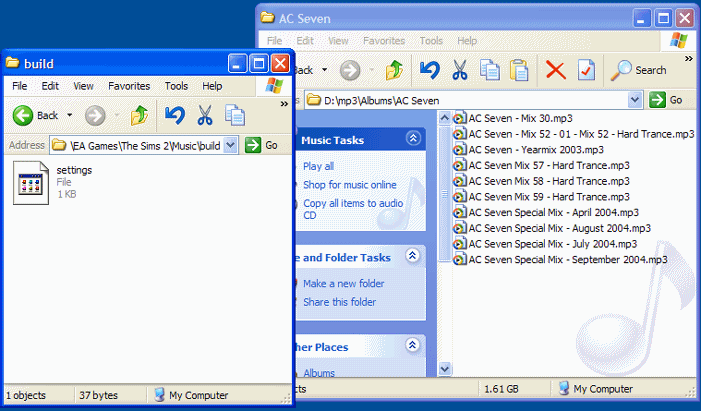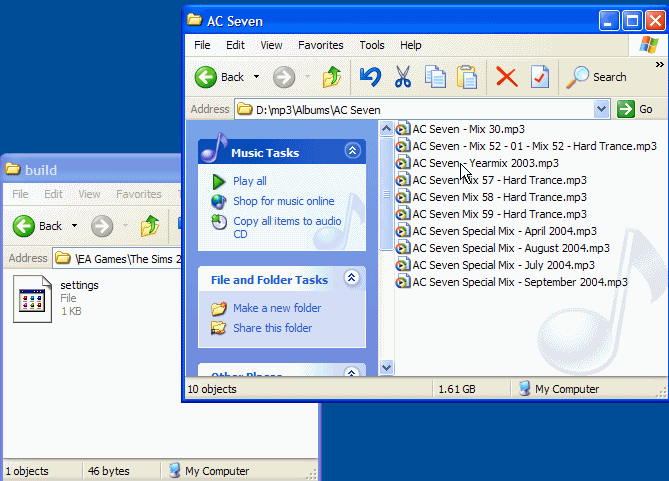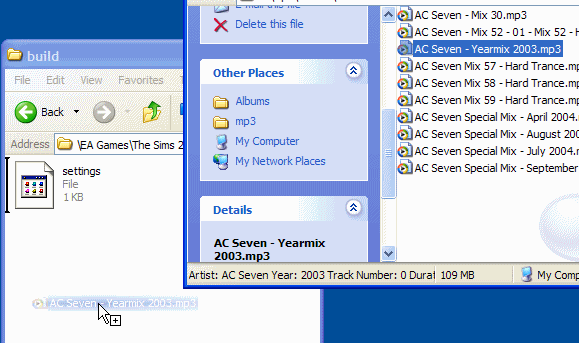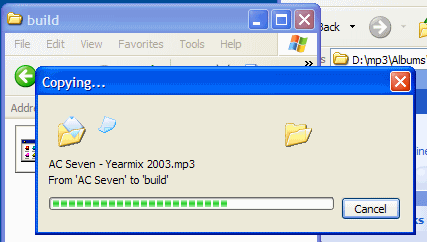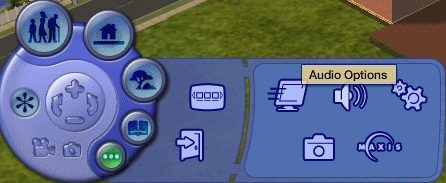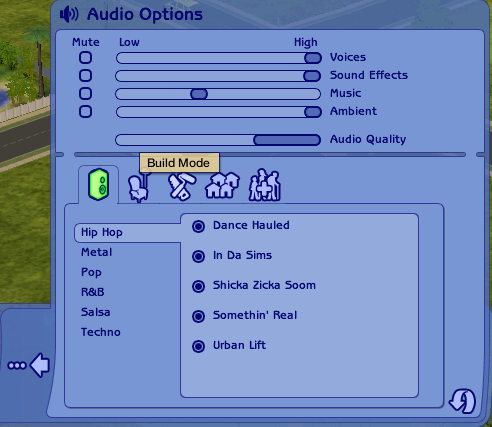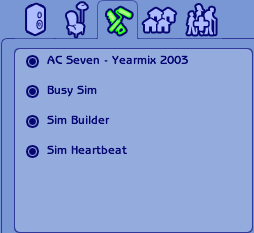Game Help:Playing Your Own Music
From SimsWiki
Contents |
Playing Your Own Music In The Game
This guide will show you how to put your own music in your game step-by-step.
Short Version
Stick your mp3 or wav files in:
- My Documents\EA Games\The Sims 2\Music\subfolder - (where subfolder is the area of the game you want the music to play in).
Shortcuts don't work, you need to copy the actual file in.
Long Version
Step 1
- If you have the game open, you will need to close it. You can still put new music in without closing however it won't show up in the game until you close and restart the game.
- Click on the Start Menu, and My Documents, which is usually in the top right. Double click 'EA Games' and 'The Sims 2' and 'Music'. This will open your Sims 2 music folder. You'll see different music styles in there as well as "build" which is for when you're in build mode (F3), "buy" for when you're in buy mode (F2) and "nhood" for when you're just in the general neighbourhood.
- Next, you need to copy your music in any folder you choose. You can't make new folders as the game won't understand what they are for. You can place any mp3 or wav file in any directory regardless of what type of genre the music is. E.g. you can have Beetoven's 9th in the hiphop directory if you like, the game won't care.
- To do the copying, open a new window with your music in. If you keep your mp3s in the My Music folder, it's on the Start Menu. Align the windows side by side so they look something like this:
- On the left is the build subfolder and on the right is my music. Note the left window has no blue sidebar, if you make the window thin enough horizontally, the sidebar disappears to make room. I've done it only so the screenshot is smaller.
Step 2
- Move the cursor (arrow on the screen) over any track that you want in the game then hold down the control key on your keyboard, it's the key labelled "ctrl" in the bottom left of the keyboard. Now, whilst holding control, click the left mouse button and 'drag' the icon from the music folder into your Sims 2 music folder. When the icon is hovering over a blank space of your Sims 2 music folder, let go of the mouse button then let go of the control key. The file will copy from your music folder into the Sims 2 music folder. Repeat this for all the music you want in the game.
- I don't think there's a limit on how much you can have, but if you put hundreds of tracks in, the game will take longer to load while it makes a mental note of them all.
- Below are some screenshots to show what I've just explained:
- Hover over track:
- Drag it across with control held down.
- Let go of mouse button and control and it will copy.
Step 3
- After you've copied all the music you fancy over, you can go into the game and into any neighbourhood. Press F5 or click the triple dots, then select the speaker icon
- ... For this:
- As you can see, the different types of music are listed, along with the names of tracks built into the game. I put my music into the "build" folder so we'll click the build mode icon just above the track list which shows this:
- Click the circle next to any track to clear the mark and that track won't play. When you click a track you also have the option to play the track so you can put names to sounds. Simple select which ones you want playing and which you don't.
- If you dragged music into one of the music genre folders, remember to "switch to" that genre on the stereo.
Contributor Credits
Thanks to daysies for the original article