File list
This special page shows all uploaded files. When filtered by user, only files where that user uploaded the most recent version of the file are shown.
| Name | Thumbnail | Size | User | Description | Versions | |
|---|---|---|---|---|---|---|
| 18:49, 21 November 2011 | 18. Done.png (file) |  | 144 KB | Rothn | (You're done, now just write the object script in C# and you're good to go.) | 1 |
| 18:48, 21 November 2011 | 17. hook up the states part 2.png (file) |  | 130 KB | Rothn | (Hook up the exit state to the entry state.) | 1 |
| 18:48, 21 November 2011 | 16. hook up the states part 1.png (file) |  | 140 KB | Rothn | (Hook up those states to the animation.) | 1 |
| 18:47, 21 November 2011 | 15. Insert the states.png (file) |  | 117 KB | Rothn | (Create state nodes for the entry and exit states.) | 1 |
| 18:47, 21 November 2011 | 14. Hook up the animation.png (file) |  | 110 KB | Rothn | (Hook up the animation node.) | 1 |
| 18:46, 21 November 2011 | 13. Set up the state machine.png (file) |  | 87 KB | Rothn | (Set up the state machine's default values.) | 1 |
| 18:46, 21 November 2011 | 12. Create a state machine.png (file) |  | 49 KB | Rothn | (Create a new state machine that will run the animation.) | 1 |
| 18:45, 21 November 2011 | 11. Do the animation.png (file) |  | 70 KB | Rothn | (Make the animation in an external 3D program (like Blender 3D)) | 1 |
| 03:34, 21 November 2011 | 10. Fill in the textboxes.png (file) |  | 57 KB | Rothn | (Fill in the animation info.) | 1 |
| 03:33, 21 November 2011 | 9. Expand the view.png (file) | 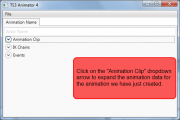 | 34 KB | Rothn | (Expand the animation clip section.) | 1 |
| 03:32, 21 November 2011 | 8. Create a new animation.png (file) |  | 39 KB | Rothn | (Create a new animation.) | 1 |
| 03:32, 21 November 2011 | 7. Open TS3 Animator.png (file) |  | 183 KB | Rothn | (Fire up TS3 Animator.) | 1 |
| 03:31, 21 November 2011 | 6. get the name of the RIG.png (file) |  | 133 KB | Rothn | (Obtain the name of the RIG resource with S3PE.) | 1 |
| 03:30, 21 November 2011 | 5. create your object.png (file) |  | 118 KB | Rothn | (Create the object you will animate in S3OC.) | 1 |
| 03:30, 21 November 2011 | 4. set it aside.png (file) |  | 191 KB | Rothn | (Keep that window open, but to the side.) | 1 |
| 03:28, 21 November 2011 | 3. install it.png (file) |  | 533 KB | Rothn | (Install TS3 Animator to your Documents folder.) | 1 |
| 03:28, 21 November 2011 | 2. open it.png (file) |  | 134 KB | Rothn | (Open the zip file that TS3 Animator is in.) | 1 |
| 03:27, 21 November 2011 | 1. download.png (file) |  | 289 KB | Rothn | (Download TS3 Animator) | 1 |