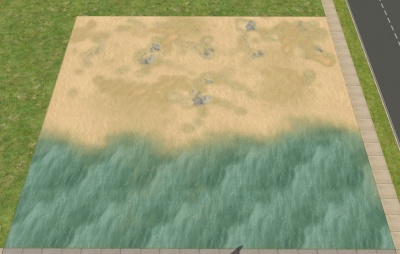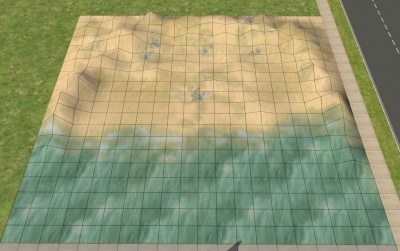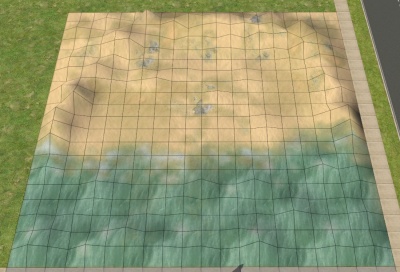Tutorials:Taking Totally Bitchin Pics/Beach Set
For swimsuit parts of competitions, or just for some cool tropical pics, sims look great in a nicely set beach scene.
For this lot, a sim should face the sidewalk (the front of the lot) for the best lighting. We're going to take a picture with the sim on the sand, looking out over the water which will be in the foreground of the picture, so we'll put sand at the far end, and water at the near end. If you wanted water behind your sim, or beside, or some sort of different orientation, you would need to paint your lot accordingly, so you could get that shot with your sim still facing the correct direction for proper lighting.
Now, on the far end of the lot, add some spots of different terrain paint using the smallest brush. If you find certain areas look too regular or you think you've textured too much, try going over that area with a single click of your original texture using a the medium-sized terrain brush.
Add a few spots of a different water texture up toward the shore line. If you have any snow terrain paints, you can add a single click or two to make white-capped waves, and quick swipes of the mouse left to right will give spotty little bits of white that can create a convincingly foamy-looking shore.
Switch to the terrain tool. Use the Raise Terrain tool on the smallest brush size and draw a rough arc around the back edge of your lot, from the shoreline from one edge, back toward the back of the lot, then down the other side. Let go of the mouse button with each pass. Do this several times, till you build up a little arched area basically like the picture shown. You don't have to be exact... you want it fairly rough.
When you have the whole area fairly raised, then sculpt it with a little more care - areas that are lighter should tend to be a bit higher than areas that are darker. The rocks on my beach are also part of the terrain, so I've raised them up a little bit too.
This terrain sculpting will basically give you a lumpy little bowl shape in the middle of your lot.
I've put my sim in a lounge chair, which is rotated 45 degrees. Sims won't get into a chair that's rotated (they'll just complain) but you can put the chair straight, direct the sim to sit, and then pick up and rotate the chair. You'll need both the 45degreeangle cheat and moveobjects on to do so.
This same technique, creating a lumpy bowl shape, can work great on larger lots for making a park or outdoor scene. Earlier you learned how to make a simple outdoor set using a wall to block the surrounding terrain, but this same bowl-shaped lot can work for all sorts of outdoor areas, including water and space terrains as well. The idea is just to get your sim into a subtly sunken area, so what you see around is more terrain, not the ugly neighborhood that will clash with your design.