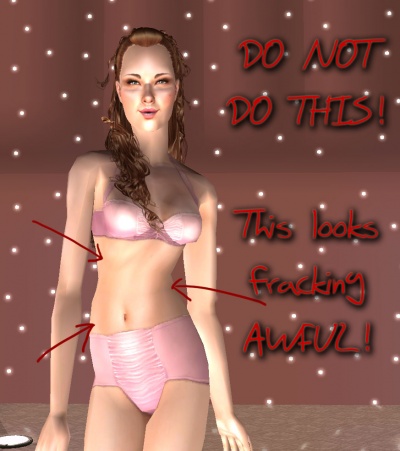Tutorials:Taking Totally Bitchin Pics/Modeling Poses
It's about as easy to make a pretty sim as it is to fall off a stump. And for some reason, folks think they reaaaallly need to show off their hot models. Meh. It's not really that hard to do, though... if ya know how.
1. The absolute easiest, simplest, and most effective way of getting nice model pictures is just to get your sims to walk. That's it.No fancy hacks, no special walk styles, just walking. Even with freewill off, your sims will occasionally fidget slightly as they walk, stretching and looking around in a very natural way - and even if they just walk forward, looking straight ahead, it still looks nice.
To do this, use moveobjects to place your sim at the back of the runway, and then tell them to Go Here to walk to the front.
Do not underestimate the simple beauty of a sim in motion!
Click on the pic below to see a full-size version. All this sim was doing in the below pics was walking. That's it. Just from the back of the catwalk to the front.
Keep in mind that this pose gets used a lot, and is probably nothing too special that people haven't seen before. You'll need to be clever with camera angles and offer some more interesting poses if you want to wow people with your pics.
The pic shown at right is one of the transitionary poses, between two of the main poses on that animation. Use of the slowmotion cheat will allow you to catch these transitionary poses, which are often ignored by picture takers.
6. This one's one of my personal favourites. It's from the OfB Reaction Tester at JD-Movies... Worker - Sell - Manipulate - Sellee Accept [34] (yes, that's actually the whole name and menu structure of it - that item has a lot of interactions on it)
This is actually the very beginning of the animation - the sim turns to the side, looks a bit... vulnerable, and turns their eyes. This is great for closer pics, and looks very emotive. You'll need to be quick with the pause button (and with slowmotion on) to catch it.
8. OfB Reaction Tester again... Customer - Browse - High - B [3] - This one is a great hands-on-hips pose as the sim looks up and it's not the same old hands on hips pose you always see... You'll have to be quick as this pose is right between a skeptical face and a very silly "ooh" face. After the "ooh" face they come back to this pose, with a little smirk, but then they take their hands off the hips, so you have to be very quick.
9. Yup, OfB Reaction Tester - OfB Reaction Tester - Customer - Browse - High - C [4] - Right at the end of the animation, they put their arms down and make this look of... pretty awe.
10. OfB Reaction Tester - Customer - Browse - Med - A [12]. This is a really cute, fashionable "hmm" pose, isn't it? Browse - Low - A [7] is pretty much the same thing, just looking down a bit more.
11. OfB Reaction Tester - Customer - Browse - Med - B [13]. Another hands on hips pose, but this time looking down, with a pretty smile. Great if you want to take pics a bit from below. The face then shifts into a bit more neutral facial expression, somewhat considering or skeptical, with the hands still on the hips right at the end.
Note the pose in the picture to the right.
The human body does not move like that. The skew of the belly vs. body, especially in meshes that have a slimmer waist to hip ratio, looks alien and will totally ruin any attempt at sexyness, feminine beauty, or aesthetics you're going for.
Do not take pictures of that part of the model walk unless you're just shooting the upper torso, breasts and up.
PLEASE.
I beg you.
Thanks.