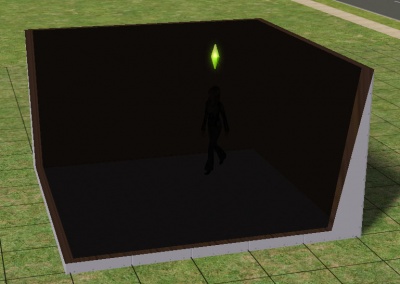Tutorials:Taking Totally Bitchin Pics/Indoor Set
Exterior lighting will give you bright lighting, but if you would like more depth to your pictures without bright, harsh daylight, you can add a few walls to the simple set, and create an interior set. It may be tempting to use an existing house for pictures, but generally building a small set just for pics is better, as you will be able to take pictures much quicker on a smaller lot with only your needed walls and objects.
Notice how even though it is an interior pic, because much of the lighting is from the windows, the room is better lit on the near corner, and darker in the far corner. You would want to make sure you have your sim facing toward the direction of the light, so they are better lit for pictures.
Notice how the dark parts of her shirt still have a little shading to them, but the light parts of her cheeks, nose, forehead, and upper chest don't lose detail. There is much more depth to the lighting in a well-lit interior shot. You can still overdo it with lighting if you use certain lights directly above a sim, too many lights, lights which are too bright, or your sim has very light skin, eyes, or hair. Pay attention to the highlighted areas and make sure they still have depth, and watch the darker areas to make sure they are not too light or too dark as well.