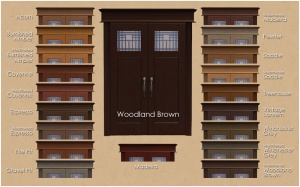|
|
| Line 1: |
Line 1: |
| − | =Object Recolours= | + | =Guidelines for Sims 2 Recolors= |
| | | | |
| − | Have you made new colour options for objects, Maxis or custom? This guide will walk you through every step of what we require on MTS2. Please make sure you read these guidelines carefully, as our standards have changed over the years, and there may be some items you weren't aware of before. | + | Have you made new colour options for objects, Maxis or custom? This guide will walk you through every step of what we require on MTS2. Please make sure you read these guidelines carefully, as our standards have changed over the years, and there may be some items you weren't aware of before. |
| | | | |
| − | At the end of the guidelines after full explanations of each item is a checklist, so you can make sure you've done everything you need to.
| + | ==Quality== |
| | | | |
| | + | {| class="nicetable" style="width:100%" |
| | + | |- |
| | + | | |
| | + | * '''Duplication:'''Search MTS and see how many recolors have already been done for the particular type of item you're creating - do not duplicate items. We would, however, accept the same kind of thing if your version had significantly improved features (better textures, more subsets, etc.) than an existing item. |
| | | | |
| − | ==Quality==
| + | * '''Highlights & Shadows:''' Your textures should have some detail to them - not just a flat single-colour bucket fill, but with highlights and shadows in the right places. Even for flat, smooth items, you should have some detail. This is especially important on cloth items such as couches or bedding, but it applies to all items. |
| | | | |
| − | The first thing moderators look for when moderating uploads is quality - simply, is the item good or not?
| + | * '''Not Too Bright:''' When creating an item that is brightly-coloured or neon, you need to keep in mind the way the game renders colour... Creating something that looks truly neon-bright in your graphics program will look blindingly bright in-game - as if it's actually illuminated, rather than just brightly-coloured. You can always turn down the saturation on your texture if it's looking too bright. |
| | | | |
| − | {{Guidelines-Quality-Duplication}}
| + | * '''Black & White:''' When making something that's black or white, you never use -actual- true black or white. For black you use dark grey, and for white you use light grey. That way you can still add lighter or darker for shadows and highlights, and your item will look right in the game - true black just looks like a dark hole, and true white is far too bright. |
| | | | |
| − | {| class="collapsible collapsed wikitable" style="width:100%"
| + | *'''Undistorted:''' Please bear in mind that not all objects are appropriate for doing all textures on. If an object is not properly UV/texture mapped so that a printed texture will work properly on it, looking stretched, distorted, repeat strangely, or are otherwise wrong/weird... then you may have to choose a different object, or a different texture. |
| − | |-
| + | |
| − | ! style="text-align:left" | Time and Effort (*)
| + | |
| − | |-
| + | |
| − | |[[Image:PaintingRecolours.jpg|right|thumbnail|300x300px|MTS2 no longer accepts painting recolours that are not your own artwork or in the game's style. [http://www.modthesims2.com/showthread.php?t=298686 "Right Way" paintings by Ebbe].]]This is probably the hardest one to quantify, but it's something that is obvious whenever upload moderators look at an upload: have you really expended some serious time and effort on a creation? You can't just crank out a bunch of stuff in a short amount of time and expect it to be good. Nor can you spend a while just fiddling with something but not really trying and expect a good result either.
| + | |
| | | | |
| − | Most good creators spend hours upon hours on even simple creations. We understand that not everything has to be that difficult, but we do expect you to not just slap together something in 15 minutes and upload it and expect it to get accepted. Really try to put some serious effort into what you create, and it will show through in the quality. | + | *'''Materials:''' Most objects have more than one part to them. Make sure you take a good look at the object and the original colour file before you start texturing. For example, if a tapestry has a picture and a wooden bar, don't simply paste your picture over the wood part. |
| | | | |
| − | * '''Regarding Painting Recolours:''' Slapping a picture you found on some website onto a painting takes little to no effort. It can be good for a first project just to learn how to do painting recolours, but we will no longer be accepting random real-life photos, pics of celebrities, etc. - it takes very little effort to make these things and they simply do not fit the style of the game whatsoever. Try making your own artwork or a friend's artwork (with permission) into paintings, or take some pics in-game of sims in interesting poses, or try something like the SimRealism stuff - something that actually matches the game style. Simlish text instead of English is not required, but greatly preferred. For examples of what we mean, see: [http://www.modthesims2.com/showthread.php?t=272566 Appelsapgodin's sim pinups], [http://www.modthesims2.com/showthread.php?t=256528 Bunnylita's sim stars], [http://www.modthesims2.com/showthread.php?t=238147 Bruno's simlish posters], [http://www.modthesims2.com/showthread.php?t=117828 DaisyTighfield's SimRealism posters], or [http://www.modthesims2.com/showthread.php?t=164793 Wycked's Lestat and Armand paintings]. | + | *'''Car Recolours:''' Please limit yourself to basic colours. Looking up factory colours for the model you have chosen is a good idea. You should also search MTS and see just how many recolours have already been done for that model - do not duplicate existing recolours. |
| − | <br style="clear:both" />
| + | For sports cars, muscle cars, etc., exotic paint jobs will only be accepted if they are truly unique and exceptional. MTS will not accept such paint jobs for none sports/muscle cars. |
| − | |}
| + | |
| | | | |
| − | {| class="collapsible collapsed wikitable" style="width:100%"
| + | *'''Bedding:''' All bedding must work for single and double beds. If using a picture on a bed ensure it has a clothlike texture. See the helpful links section for bedding tutorials/resources. |
| − | |-
| + | |
| − | ! style="text-align:left" | Highlights and Shadows (*)
| + | {{Guidelines-Textures-Photoskinning}} |
| − | |-
| + | {{Guidelines-Textures-CrispUnpixellatedTextures}} |
| − | |
| + | {{Template:Guidelines-NotPerfect}} |
| − | [[Image:Chairs-BucketFill.jpg|right|300x300px]]Your textures should have some detail to them - not just a flat single-colour bucket fill, but with highlights and shadows in the right places. Even for flat, smooth items, you should have some detail. This is especially important on cloth items such as couches or bedding, but it applies to all items.
| + | |
| − | <br style="clear:both" />
| + | |
| − | |}
| + | |
| | | | |
| − | {| class="collapsible collapsed wikitable" style="width:100%"
| |
| − | |-
| |
| − | ! style="text-align:left" | Not Too Bright (*)
| |
| − | |-
| |
| − | |
| |
| − | [[Image:Chairs-TooBright.jpg|right|300x300px]]When creating an item that is brightly-coloured or neon, you need to keep in mind the way the game renders colour... Creating something that looks truly neon-bright in your graphics program will look blindingly bright in-game - as if it's actually illuminated, rather than just brightly-coloured. You can always turn down the saturation on your texture if it's looking too bright.
| |
| − | <br style="clear:both" />
| |
| | |} | | |} |
| | | | |
| − | {| class="collapsible collapsed wikitable" style="width:100%"
| + | ==Information== |
| − | |-
| + | |
| − | ! style="text-align:left" | Black and White (*)
| + | |
| − | |-
| + | |
| − | |
| + | |
| − | [[Image:Chairs-BlackandWhite.jpg|right|300x300px]]When making something that's black or white, you never use -actual- true black or white. For black you use dark grey, and for white you use light grey. That way you can still add lighter or darker for shadows and highlights, and your item will look right in the game - true black just looks like a dark hole, and true white is far too bright.
| + | |
| | | | |
| − | * For tips on making black and white look right in-game (including suggested settings), see: [[Tutorials:Tiptorial: Making Black and White Clothing the Right Way|Tiptorial: Making Black and White Clothing the Right Way]]. Though this "tiptorial" is written for clothing, the same concepts work for all Sims 2 textures.
| |
| − | <br style="clear:both" />
| |
| − | |}
| |
| | | | |
| − | {{Guidelines-Textures-Photoskinning}} | + | {{Template:Guidelines-InfoFiles-TitleDescription}} |
| − | {{Guidelines-Textures-CrispUnpixellatedTextures}}
| + | |
| | | | |
| − | {| class="collapsible collapsed wikitable" style="width:100%" | + | {| class="nicetable" style="width:100%" |
| | |- | | |- |
| − | ! style="text-align:left" | Undistorted (*) | + | ! style="text-align:left" | Name, Catalog Location, Price |
| | |- | | |- |
| − | | | + | |For new meshes, you must list the name that your object will have in-game, the catalog location(s) in which your object(s) will appear, and the in-game price of the objects. Tip: Try to keep object prices in line with prices for similar game objects. |
| − | Please bear in mind that not all objects are appropriate for doing all textures on. If an object is not properly UV/texture mapped so that a printed texture will work properly on it, looking stretched, distorted, repeat strangely, or are otherwise wrong/weird... then you may have to choose a different object, or a different texture.
| + | |
| − | <br style="clear:both" />
| + | |
| | |} | | |} |
| | | | |
| − | {| class="collapsible collapsed wikitable" style="width:100%" | + | {| class="nicetable" style="width:100%" |
| | |- | | |- |
| − | ! style="text-align:left" | Materials (*) | + | ! style="text-align:left" | Polygon counts |
| | |- | | |- |
| − | | | + | |If your creation does include a custom mesh, then identify the number of polygons it has and list the total count for each GMDC. |
| − | Most objects have more than one part to them. Make sure you take a good look at the object and the original colour file before you start texturing. For example, if a tapestry has a picture and a wooden bar, don't simply paste your picture over the wood part.
| + | |
| − | <br style="clear:both" />
| + | |
| | |} | | |} |
| | + | {{Guidelines-InfoFiles-EPRequired}} |
| | | | |
| − | {| class="collapsible collapsed wikitable" style="width:100%"
| + | ==Screenshots== |
| − | |-
| + | |
| − | ! style="text-align:left" | Car Recolours (*)
| + | |
| − | |-
| + | |
| − | |
| + | |
| − | Please limit yourself to basic colours. Looking up factory colours for the model you have chosen is a good idea. You should also search MTS2 and see just how many recolours have already been done for that model - do not duplicate existing recolours.
| + | |
| | | | |
| − | Unless the car is a sports car, muscle car, etc., exotic paint jobs are unnecessary and silly. They will only be accepted if they are truly unique and exceptional.
| |
| − | <br style="clear:both" />
| |
| − | |}
| |
| | | | |
| − | {| class="collapsible collapsed wikitable" style="width:100%" | + | {| class="nicetable" style="width:100%" |
| | |- | | |- |
| − | ! style="text-align:left" | Bedding (*) | + | ! style="text-align:left" | Screenshots |
| | |- | | |- |
| | | | | | |
| − | Bedding that is clearly intended for a child MUST work on a single bed and your in game screen shots must be on single bedding. This would include, but not be limited to, characters from cartoons, anime, movies, or books. Most people do not give child sims double beds. We understand it is tricky to do double beds, but there's a nice [http://www.modthesims2.com/showthread.php?t=85298 tutorial by Tiggerypum] that has templates and info showing how.
| |
| | | | |
| − | Please also remember not to just slap a picture or texture on a bed. Bedding is made of cloth. It should have some texture to it that looks like cloth - with slight ripples in the form of highlights and shadows. You don't have to make big crunchy wrinkles - just something that gives the bed more texture than just a colour/pattern. For an easy way to do this, use can use [http://www.modthesims2.com/showthread.php?t=274692 HystericalParoxysm's bedding textures for Photoshop] (attached to that thread, with "Creators Only" in the filename).
| + | [[Image:ICad-object-colors.jpg|right|300px]]Take some nice big (600 pixels or more on the smallest side is a good size to aim for), clear pictures of your objects. Your pictures should be taken in-game and should show the quality requirements are met. |
| − | <br style="clear:both" />
| + | |
| − | |}
| + | |
| | | | |
| − | ==Screenshots==
| |
| | | | |
| − | People want to see what they're downloading! Your screenshots sell your upload - if people don't like the look of your screenshots, they're not going to download - and if your screenshots are too bad, you won't get your upload approved.
| + | * '''Show all recolor options:''' You will need pictures of each and every recolor, but you can use a swatch to show the colors. The picture to the right where the names of the colors and the texture effect in game using a portion of the object is a great way to do this. |
| | | | |
| − | {{Guidelines-Screenshots-BigEnough}}
| |
| − | {{Guidelines-Screenshots-InGame}}
| |
| − | {{Guidelines-Screenshots-WellLit}}
| |
| − | {{Guidelines-Screenshots-Angle}}
| |
| − | {{Guidelines-Screenshots-WholeThing}}
| |
| − | {{Guidelines-Screenshots-CloseEnough}}
| |
| − | {{Guidelines-Screenshots-CloseEnough}}
| |
| − | {{Guidelines-Screenshots-Detail}}
| |
| − | {| class="collapsible collapsed wikitable" style="width:100%"
| |
| − | |-
| |
| − | ! style="text-align:left" | Bedding (*)
| |
| − | |-
| |
| − | |Remember that bedding that is generally for kids (cartoon/anime characters, bright colours, etc.) must be shown on a single bed in your pictures. You can also show it on a double bed too, but it needs to be obvious that it works on a single bed from your pictures. Bedding screenshots should be taken from an overhead or mostly-overhead picture (unlike most other items) so the bedding can be clearly seen.
| |
| − | |}
| |
| − | {{Guidelines-Screenshots-AllItemsInSet}}
| |
| − | {{Guidelines-Screenshots-Photoshopping}}
| |
| − | {{Guidelines-Screenshots-InlineandAttached}}
| |
| − | {{Guidelines-Screenshots-NoPayContent}}
| |
| − | {{Guidelines-Screenshots-Tips}}
| |
| − | {{Guidelines-Screenshots-AdultContent-Nudity}}
| |
| | | | |
| − | ==Right Info and Right Files==
| + | * '''Bedding:''' Bedding screenshots should be taken from an overhead or mostly-overhead picture (unlike most other items) so the bedding can be clearly seen. |
| | | | |
| − | Once you have your creation made and screenshots taken, you need to make sure you have all the fiddly bits in order.
| |
| | | | |
| − | {| class="collapsible collapsed wikitable" style="width:100%"
| + | Please remember, for your required pictures: |
| − | |-
| + | |
| − | ! style="text-align:left" | Right File (*)
| + | |
| − | |-
| + | |
| − | |
| + | |
| − | Object recolours will all be .package files. They will be the files you have created when you recoloured the object in SimPE or Wizards of SimPE. You've probably put them in your Downloads folder to take your screenshots, so you will likely find them there. But you should already know where these files are located - you created them!
| + | |
| | | | |
| − | * Please do not put your creations on a lot and upload them as .sims2pack files. We just need the finished .package file, not a whole lot. | + | * '''No photoshopping:''' Do not apply filters like sharpen, contrast, etc. to the required pictures, as downloaders want to see what your object(s) will look like in their game, not your skills at using Photoshop. |
| | | | |
| − | * Please also do not include any .bak files (backups made when editing a file in SimPE), thumbs.db files (Windows thumbnail database files, which can cause folders to crash if they become corrupted) or DS_Store files (Mac system file, also not needed).
| + | {{Guidelines-Screenshots-Tips}} |
| − | <br style="clear:both" />
| + | |
| | |} | | |} |
| | | | |
| − | {| class="collapsible collapsed wikitable" style="width:100%" | + | ==Files== |
| | + | |
| | + | |
| | + | {{Guidelines-InfoFiles-ZipRar7z}} |
| | + | |
| | + | {| class="nicetable" style="width:100%" |
| | |- | | |- |
| − | ! style="text-align:left" | Meshes Needed/Included (*) | + | ! style="text-align:left" | File Types |
| | |- | | |- |
| − | | | + | | Upload your objects as package files. |
| − | '''Do you need a mesh?''' If you are recolouring a custom, non-Maxis item, downloaders will need a custom mesh for your content to work right. You should know which mesh it is that's required, as you will have had to select that item when recolouring the object in SimPE. For Maxis items, you may not need to download an additional mesh, but you may need a specific EP to use the item. See the info below under "Expansions/Stuff Packs Required?" for more info on that.
| + | |} |
| | | | |
| − | '''Including Meshes:''' If your creation does require a custom mesh, you may wish to include it in your upload so that downloaders can just get what you've uploaded and not have to go anywhere else.
| + | ==Other== |
| | | | |
| − | Once you've identified what mesh it is, you need to check back with the original creator on their site or forum and see what they say about that - look for a FAQ or policies page to see what they have to say about including their meshes. They may not want you to include their mesh, or they may only be okay with it if you include their readme file as well.
| |
| | | | |
| − | Please do not include meshes that are uploaded on MTS2, even if the creator says it's okay - this creates redundant uploads.
| + | {{Guidelines-NotAllowed}} |
| | | | |
| − | Do not include meshes that the creator says not to include, or if the creator doesn't say. If you get special permission to include a mesh that normally cannot be included (or the creator's policies don't say anything) please say in the text of your upload post that you have permission - we can't read your mind!
| |
| | | | |
| − | If you do include the mesh, make sure you include a credit and link in the text of your post - and make sure you state that the mesh is included!
| + | [[Category:MTS2 Creator Guidelines]] |
| | + | [[Category:Sims 2]] |
| | | | |
| − | '''Linking to Meshes:''' If you cannot include a mesh, or the mesh is hosted on MTS2, link to the mesh in the appropriate spot when uploading - when you mark your upload as a New Mesh Recolour you will get a screen asking you to link to the mesh. Please give as direct a link as possible - to the page where the mesh is, if you can. If you cannot give a direct link, or if there are a lot of meshes on the page, please give directions in the text of your post, as clear as possible... i.e. "Look on Bathrooms, Page 5, the pink set - you need the tub and rug" Please do not hotlink the mesh - i.e. you want to link to the page it can be downloaded from, not the actual rar or zip file with the mesh in it - hotlinking is bad manners.
| |
| − | <br style="clear:both" />
| |
| − | |}
| |
| − | {{Guidelines-InfoFiles-EPRequired}}
| |
| − | {{Guidelines-InfoFiles-InGameNames}}
| |
| | | | |
| − | {| class="collapsible collapsed wikitable" style="width:100%" | + | ==Helpful Links== |
| | + | {| class="nicetable" style="width:100%" |
| | |- | | |- |
| − | ! style="text-align:left" | Upload to Correct Forum (*)
| + | | |
| − | |-
| + | |
| − | |Please post your recolors in the appropriate forum. If you have made a full living room set with mixed items such as a sofa, chair, curtains and table, then it would go in Buy Mode - By Room - Living. If you have just recoloured a single item like a sofa, please put it in Buy Mode - By Function - Comfort.
| + | |
| − | <br style="clear:both" />
| + | |
| − | |}
| + | |
| | | | |
| − | ==Uploading==
| + | * For tips on making black and white look right in-game (including suggested settings), see: [[Tutorials:Tiptorial: Making Black and White Clothing the Right Way|Tiptorial: Making Black and White Clothing the Right Way]]. Though this "tiptorial" is written for clothing, the same concepts work for all Sims 2 textures. |
| − | {{Guidelines-InfoFiles-ZipRar7z}}
| + | |
| − | {{Guidelines-InfoFiles-UploadinSets}}
| + | |
| − | {{Guidelines-InfoFiles-Title}}
| + | |
| − | {{Guidelines-InfoFiles-Description}}
| + | |
| − | {{Guidelines-InfoFiles-PermissionCredit}}
| + | |
| | | | |
| − | ==Additional Stuff== | + | * Bedding Tutorial : [http://www.modthesims2.com/showthread.php?t=85298 tutorial by Tiggerypum] |
| | | | |
| − | * If your upload is rejected or marked as changes required and you're not sure why, ask in [http://www.modthesims2.com/forumdisplay.php?f=492 Creator Issues]. | + | * Templates for bedding textures: [http://www.modthesims2.com/showthread.php?t=274692 HystericalParoxysm's bedding textures for Photoshop] (attached to that thread, with "Creators Only" in the filename) |
| | | | |
| − | * If you're not sure whether your lot is ready for uploading, use the [http://www.modthesims2.com/forumdisplay.php?f=473 Creator Feedback Forum] to get feedback on it.
| + | |} |
| − | | + | |
| − | | + | |
| − | [[Category:MTS2 Creator Guidelines]]
| + | |
Have you made new colour options for objects, Maxis or custom? This guide will walk you through every step of what we require on MTS2. Please make sure you read these guidelines carefully, as our standards have changed over the years, and there may be some items you weren't aware of before.