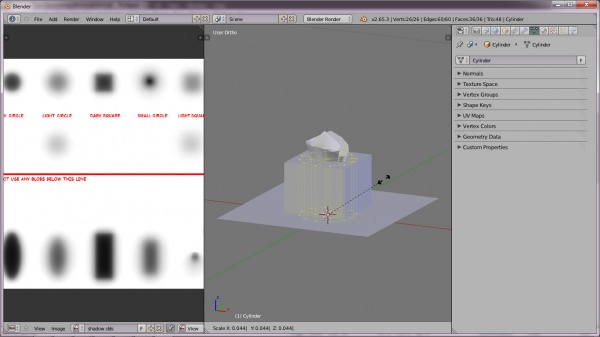Difference between revisions of "Tutorials:Simple Mesh Replacement In Blender-Editing The Mesh"
From SimsWiki
(→Collecting Resources) |
|||
| Line 14: | Line 14: | ||
Now we need to get the meshes and images out of the package we just created. | Now we need to get the meshes and images out of the package we just created. | ||
===Step 9=== | ===Step 9=== | ||
| − | + | Press TAB to go into Edit mode. Press G(Grab) then Z to constrain to the z axis, and then press 1 to move the the cylinder up 1 unit. This will bring the cylinder up to the 'floor'. Press ENTER to confirm. | |
Latest revision as of 06:16, 23 January 2013
|