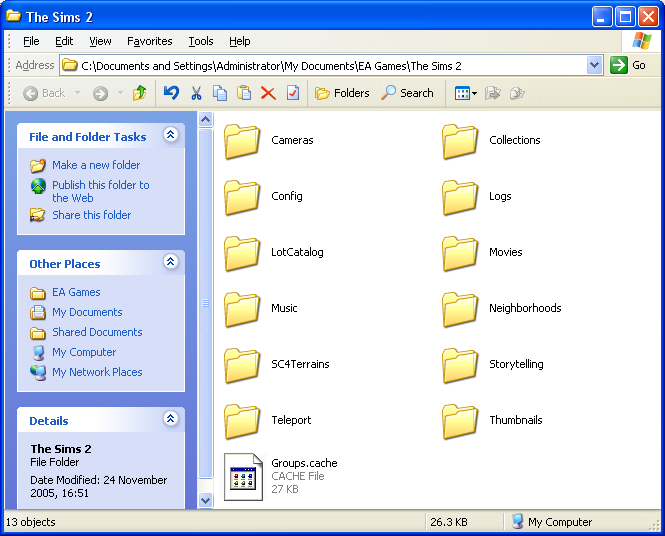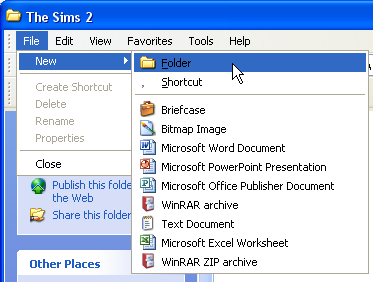Difference between revisions of "Game Help:No Downloads Folder"
From SimsWiki
Notokay7052 (Talk | contribs) |
Notokay7052 (Talk | contribs) |
||
| Line 22: | Line 22: | ||
[[Image:Nodlfolder02.png|center]] | [[Image:Nodlfolder02.png|center]] | ||
| + | |||
* The folder should be highlighted ready to rename. Type in '''Downloads''' | * The folder should be highlighted ready to rename. Type in '''Downloads''' | ||
| − | |||
| − | * The final path will be: | + | * If the folder isn't highlighted, click it, then click File.. Rename and type in '''Downloads''' |
| − | My Documents\EA Games\The Sims 2\Downloads | + | |
| + | * The final path will be: My Documents\EA Games\The Sims 2\Downloads | ||
* Note the capital D and the plural s on the end. | * Note the capital D and the plural s on the end. | ||
| − | + | All done. | |
{{GameHelpHeader}} | {{GameHelpHeader}} | ||
[[Category:Game Help]] | [[Category:Game Help]] | ||
Revision as of 10:51, 13 April 2007
I have no Downloads folder
Explanation
For a reason nobody knows, the Sims 2 install doesn't create a Downloads folder.
This is actually a very commonly asked question, and yet it has the simplest of answers: create the folder.
- Click the Start Menu and My Documents, which is in the top right.
Double EA Games and double click The Sims 2 which will take you here:
- Click on File then New and Folder:
- The folder should be highlighted ready to rename. Type in Downloads
- If the folder isn't highlighted, click it, then click File.. Rename and type in Downloads
- The final path will be: My Documents\EA Games\The Sims 2\Downloads
- Note the capital D and the plural s on the end.
All done.