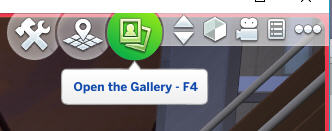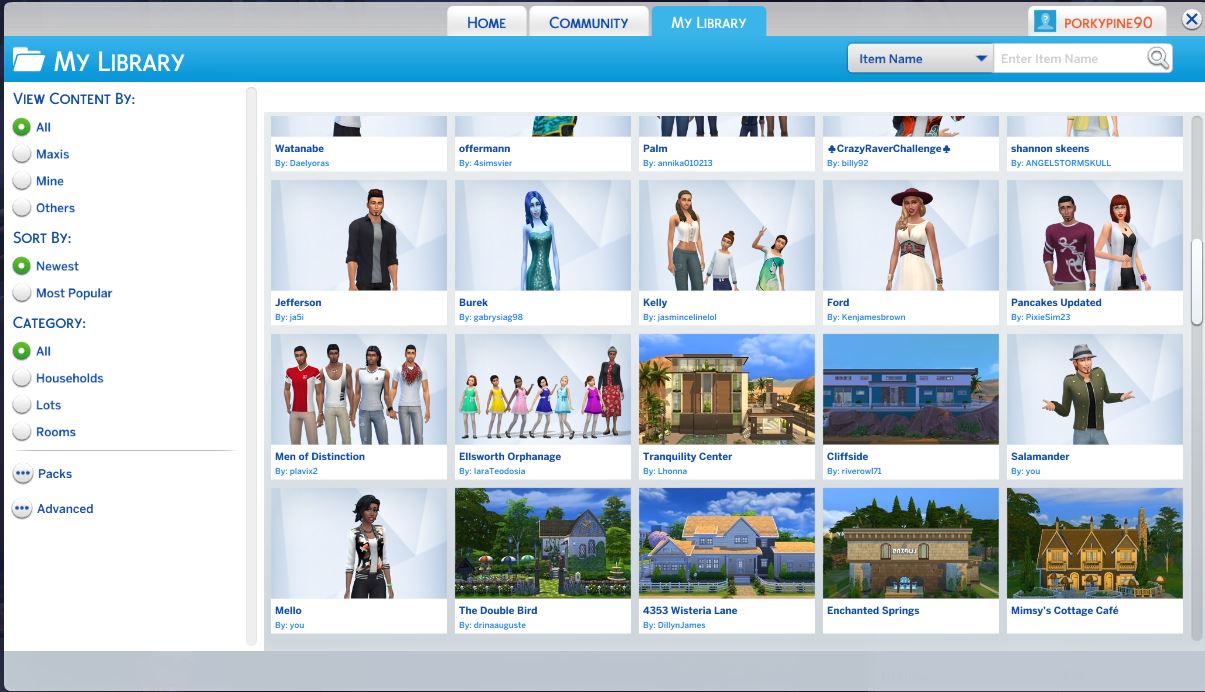Difference between revisions of "Game Help:Gallery"
(Created page with "{{Sims4GameHelpHeader}} ==Gallery== {{Sims4GameHelpHeader}} Category:Game HelpCategory:Sims 4") |
|||
| Line 2: | Line 2: | ||
==Gallery== | ==Gallery== | ||
| + | |||
| + | Sims 4 has an In-game Gallery instead of the old Exchange. To get there, click the ''Open the Gallery'' link in the upper right corner. | ||
| + | |||
| + | [[File:GalleryOpen.jpg]] | ||
| + | |||
| + | |||
| + | It will open on the Gallery ''Home'' page which contains blurbs about the latest uploads from other players and what's new in Sims 4. | ||
| + | |||
| + | [[File:CommunityHome.JPG]] | ||
| + | |||
| + | |||
| + | The ''Community'' page contains a large assortment of player created sims and lots which you can download for your game. | ||
| + | |||
| + | [[File:GalleryCommunity.JPG]] | ||
| + | |||
| + | |||
| + | ''My Library'' has all the goodies you've created along with the goodies you've downloaded from the community and also extra lots that came along with stuff and game packs. | ||
| + | |||
| + | [[File:Gallery-MyLibrary.JPG]] | ||
| + | |||
Latest revision as of 06:08, 15 April 2017
| Sims 4 Game Help Categories: | |
|---|---|
|
Custom Content | Installation | Gameplay Guides | Technical & Graphics Issues | Miscellaneous Issues | |
| MTS Help Q&A Forums | |
[edit] Gallery
Sims 4 has an In-game Gallery instead of the old Exchange. To get there, click the Open the Gallery link in the upper right corner.
It will open on the Gallery Home page which contains blurbs about the latest uploads from other players and what's new in Sims 4.
The Community page contains a large assortment of player created sims and lots which you can download for your game.
My Library has all the goodies you've created along with the goodies you've downloaded from the community and also extra lots that came along with stuff and game packs.
| Sims 4 Game Help Categories: | |
|---|---|
|
Custom Content | Installation | Gameplay Guides | Technical & Graphics Issues | Miscellaneous Issues | |
| MTS Help Q&A Forums | |