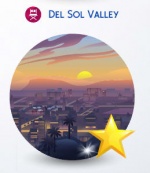Difference between revisions of "Game Help:Get Famous"
From SimsWiki
(→Cheats) |
|||
| Line 1: | Line 1: | ||
{{Sims4GameHelpHeader}} | {{Sims4GameHelpHeader}} | ||
| − | |||
| − | |||
| − | |||
==Get Famous== | ==Get Famous== | ||
[[Image:Get-Famous.jpg|800px]] | [[Image:Get-Famous.jpg|800px]] | ||
| − | + | {|align=right | |
| + | |__TOC__ | ||
| + | |} | ||
[[Image:GetFamous-front.jpg|200px|thumb|left|Get Famous Box art]] | [[Image:GetFamous-front.jpg|200px|thumb|left|Get Famous Box art]] | ||
| Line 17: | Line 16: | ||
<br style="clear:both" /> | <br style="clear:both" /> | ||
</blockquote> | </blockquote> | ||
| − | |||
===World - Del Sol Valley=== | ===World - Del Sol Valley=== | ||
Latest revision as of 18:01, 28 February 2019
| Sims 4 Game Help Categories: | |
|---|---|
|
Custom Content | Installation | Gameplay Guides | Technical & Graphics Issues | Miscellaneous Issues | |
| MTS Help Q&A Forums | |
[edit] Get Famous
|
- Act the Part - Direct your sim to a brilliant acting career
- Claim your fame - Live out lives of fame and fortune!
- Live a lavish lifestyle - Decorate your home in gold-plated furniture.
- Run the town - Score a diamond on Starlight Boulevard with your Sim's name on it.
[edit] World - Del Sol Valley
- Game Pack - Get Famous
- 3 regions
- Mirage Park - Reasonably priced homes close to downtown
- 1 occupied residential lot
- 1 unoccupied residential lot
- 1 vacant lot
- Starlight Boulevard - Where the Who's Who come to show off.
- Orchid a Go Go Lounge
- Pectoral Fitness Gym
- Plumbob Pictures Museum
- Studio PBP
- Ward Park
- The Pinnacles - for the Rich and Famous
- 2 occupied residential lots
- 1 unoccupied residential lot
[edit] Cheats
[edit] Build Items
[edit] CAS Items