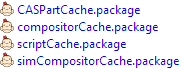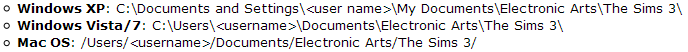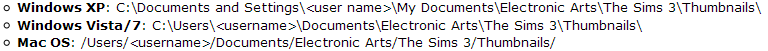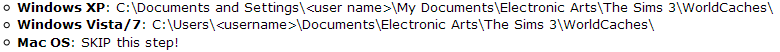Game Help:TS3 GCCTSU 1 Refresh cache
Back to: ![]() Getting Custom Content to Show Up
Getting Custom Content to Show Up
Contents |
Refresh caches and thumbnails
These are temporary files that are saved by the game to make loading certain information faster. If these files have incorrect or corrupted data, it may prevent your game from loading. The game will regenerate fresh copies of these files each time it loads, so deleting them is perfectly safe, and it's normal for them to reappear.
The Sims 3 Dashboard
To have your caches cleared automagically, download and install the Sims 3 Dashboard tool. Simply run the program and tell it which caches you'd like to have cleared or click the "Clear All" button.
The Manual Way
Do the first and then, test. If that doesn't work, carry on with the second, and then test, and so on.
1. To delete your cache files, navigate to The Sims 3 in DOCUMENTS folder. Inside, will be a number of cache files.
If you have installed remove CAS parts that appear in Create-A-Sim CasPartCache.package New objects that would appear in Buy/Build mode compositorCache.package Mods or Hacks scriptCache.package New Sims, default skins simCompositorCache.package
2. To delete Thumbnails, if you installed a CAS-part or Buy/Build mode object, or anything that has a thumbnail picture, sometimes it is necessary to force the game to refresh its Thumbnails cache. Look inside the Thumbnails folder and delete any files inside that folder.
Optional, for Windows only - do NOT do this on a Mac.3. To delete WorldCaches, look inside the WorldCaches folder (if you have one) and delete these files inside that folder.
Don't worry if you don't have a WorldCaches folder, or if it's empty - some people have WorldCaches and some don't - it just means that you do not have Riverview, other new worlds, or the new Create-a-World tool installed.
OS X users, please read this post on why this is a bad thing.
Now load the game and look for your CC again in the appropriate sections.
So, refreshing cache and thumbnail files didn't work?
Caches and Thumbnails have been regenerated, and still no luck? Did you read the Description of the Download thread and
- have met the version requirements?
- know the location or category where the item is to be found?
- completed the shopping list of custom content required/used?
- took note of any special instructions?
- read the comments TAB if other players have encountered the same issues? The uploader or others would respond and contribute tips to help solve problems via this TAB.
Step Two
- Huh? I have to read!?!?
- But, I have read all that, and still don't understand. OK, proceed with the next step.
| Sims 3 Game Help Categories: | |
|---|---|
|
Custom Content | Installation | Gameplay Guides | Technical & Graphics Issues | Miscellaneous Issues | |
| MTS Help Q&A Forums | |