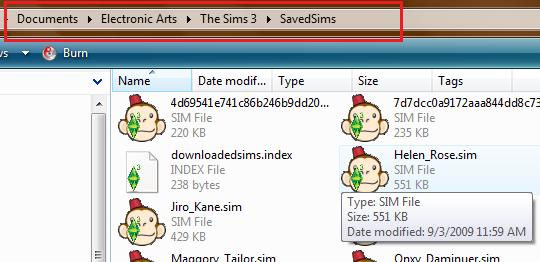Game Help:TS3 GCCTSU 3 Sims
From SimsWiki
Back to: ![]() Getting Custom Content to Show Up
Getting Custom Content to Show Up
Sims
Sims in their raw form (those not in a Sims3Pack) come in .sim files. To install these, you have to put these in your "SavedSims" folder.
To do this:
- Right-click on the SIM file and choose Cut.
- Navigate to My Documents\Electronic Arts\The Sims 3\SavedSims
- Right-click in an empty space in the SavedSims folder and choose Paste.
What if I don't have a SavedSims folder?
- If you do not have a SavedSims folder, simply make one in the above directory.
|
My sims are in the SavedSims folder but they still don't show in Create-A-Sim... |