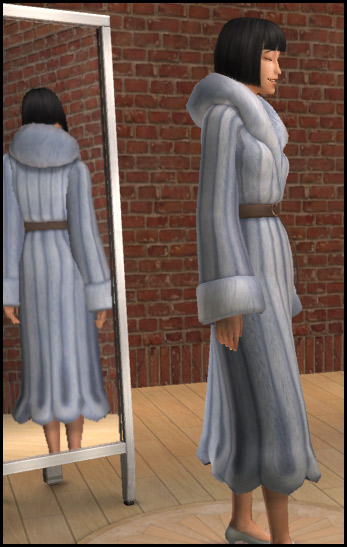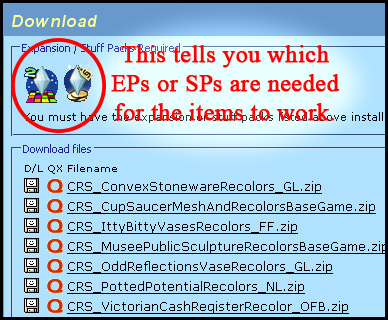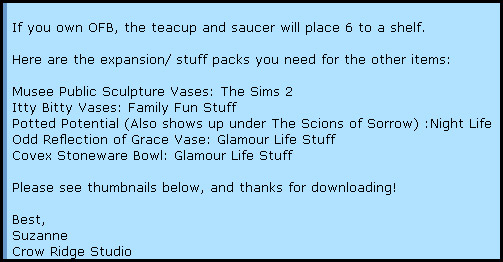Difference between revisions of "Game Help:Getting Custom Content to Show Up 3"
Notokay7052 (Talk | contribs) (→Expansion Packs) |
Notokay7052 (Talk | contribs) |
||
| Line 1: | Line 1: | ||
| + | [[Image:RightArrow.gif]] '''Back to:''' [[Game Help:Getting Custom Content to Show Up 2|Do you have the required mesh?]] | ||
{{GameHelpHeader}} | {{GameHelpHeader}} | ||
Latest revision as of 04:43, 2 March 2007
![]() Back to: Do you have the required mesh?
Back to: Do you have the required mesh?
[edit] Expansion Packs
[edit] Do you have the required expansion packs?
It is important to make sure that you have the right expansion packs to make the custom content work.
This chair is from Family Fun Stuff:
As you can see, the shape is very different to any other furniture in the game. If you download a recolour for this chair, it will not show up unless you have the FFS pack- as the 'mesh' or 'model' for that chair is contained in the FFS files.
Likewise, this coat is from Glamour Life:
It has a shape quite different to any of the other clothes. You need GLS installed for any recolours of this coat to show up. For this item, you can see that you will need Open For Business for it to work:
Also the creator has clarified further in the text of the post that the stuff packs are needed for certain items:
You can go back to the webpage where you downloaded the content from to check what EPs are required. All creators on MTS2 specify which EPs are required, and most creators on other sites will too. However, it is always possible that the creator makes a mistake or forgets to put the requirement, so you could always send them a polite message to ask which expansions you will need.
![]() Click Next: Correct Location to continue...
Click Next: Correct Location to continue...
![]() Back to: Do you have the required mesh?
Back to: Do you have the required mesh?