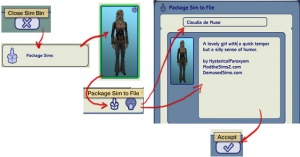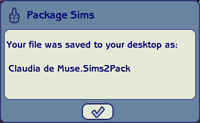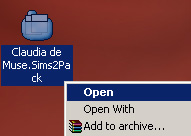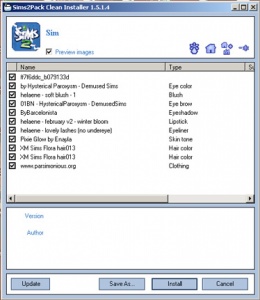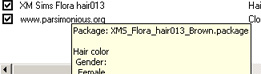Difference between revisions of "MTS2:Creator Guidelines/Sims"
(→Quality) |
(→Quality) |
||
| (4 intermediate revisions by 3 users not shown) | |||
| Line 13: | Line 13: | ||
* '''Likeness:''' Sims based on a person or character must be recognizable as who they are meant to be. | * '''Likeness:''' Sims based on a person or character must be recognizable as who they are meant to be. | ||
| − | * '''Uniqueness:''' Any "other" sim, not based on an existing person or character, must have a unique, interesting face sculpt with all the features sculpted, not resembling the default faces. | + | * '''Uniqueness:''' Any "other" sim, not based on an existing person or character, must have a unique, interesting face sculpt with all the features sculpted, not resembling the default faces. When it comes to sims, having a pretty sim or one with nice content is not enough. Anyone can take a basic face with a few tweaks here and there, add some pretty content, and make an attractive sim - we're looking for unique, interesting sims with unusual facial features. We would rather see sims that look more like real people - not so pretty but interesting - than another "hot model" type sim with a bland face that anyone could make. There is no reason for anyone to download a random sim that they could have made themselves with a few minutes and the same content. Please make a real effort to make interesting, unique faces that not just anyone could put together. This includes anime/cartoon sims, and some effort should be made to give them a unique look, and to differentiate characters by more than just content. |
: See this excellent tiptorial on creating unique sims: [[Game_Help:Creating_Sims]] | : See this excellent tiptorial on creating unique sims: [[Game_Help:Creating_Sims]] | ||
| + | |||
| + | We've also made our own small example page of default sim faces in the game so you can clearly see what we check the sim's face is the closest to, and therefore considered not unique: [http://www.modthesims.info/rubrics/3872/ts2/ Sims 2 default faces] | ||
{| class="collapsible collapsed nicetable" style="width:100%" | {| class="collapsible collapsed nicetable" style="width:100%" | ||
| Line 77: | Line 79: | ||
| You will need to remove custom content from your sims2pack file if it is: | | You will need to remove custom content from your sims2pack file if it is: | ||
| − | * '''Content that cannot be redistributed:''' In checking the file for contents and locating all the parts, you may come across some pieces whose creators' policies do not allow for redistribution with sims. Please respect the creator's wishes and remove that content. You can still link to the content in your post and say that it is "required but not included", so that if people download it separately and install it along with your sim, it will properly show up on your sim. | + | * '''Content that cannot be redistributed:''' In checking the file for contents and locating all the parts, you may come across some pieces whose creators' policies do not allow for redistribution with sims. Please respect the creator's wishes and remove that content. You can still link to the content in your post and say that it is "required but not included", so that if people download it separately and install it along with your sim, it will properly show up on your sim. If the original site is permanently offline, you can assume that the creator is happy for their content to be redistributed. |
* '''Content you cannot find:''' If you just cannot locate a link for a piece of content after searching and searching, then you should re-package your sim using different items you can find instead. | * '''Content you cannot find:''' If you just cannot locate a link for a piece of content after searching and searching, then you should re-package your sim using different items you can find instead. | ||
| Line 127: | Line 129: | ||
Now you need to: | Now you need to: | ||
| − | * Identify everything inside the sims2pack file, and track down who made it so you can give them credit for their creation, plus and a link back to | + | * Identify everything inside the sims2pack file, and track down who made it so you can give them credit for their creation, plus and a link back to the original post, thread or webpage where you downloaded the item. A proper link and credit should look like this: "Long Wavy Hair by Nouk: http://www.modthesims.info/download.php?t=427745" - what the item is, the creator's name, and a link. If you cannot link directly to the item, it is acceptable to link to the creator's site or profile. It's okay to link to dead sites if the creator's site is offline and you can't find an alternate link through Google. |
* Provide links to any custom meshes required for the included clothing, hair, or accessories. Without the mesh, the item will not work properly in-game. The mesh may or may not have packaged in the sims2pack. If the mesh is not included, you must link to where the mesh may be found for free. | * Provide links to any custom meshes required for the included clothing, hair, or accessories. Without the mesh, the item will not work properly in-game. The mesh may or may not have packaged in the sims2pack. If the mesh is not included, you must link to where the mesh may be found for free. | ||
| − | * Check everyone's terms of use for the content on your sim, and make sure that you can indeed share their work in sim uploads. | + | * Check everyone's terms of use for the content on your sim, and make sure that you can indeed share their work in sim uploads. If someone doesn't have a policy or their site is permanently offline, you can assume they're happy for their content to be shared. |
| Line 145: | Line 147: | ||
* If all your searching fails and you can't find the item on your own, try the [http://www.modthesims.info/fd.php?f=556 Where Can I Find Forums] at MTS. You can search the forum in case someone has asked about the same item before, and if you can't find what you're looking for, you can post a new thread to ask if someone knows where the content came from. Give as much information as possible, like a screenshot, the description, filename, and any other info you can to help people help you track it down. | * If all your searching fails and you can't find the item on your own, try the [http://www.modthesims.info/fd.php?f=556 Where Can I Find Forums] at MTS. You can search the forum in case someone has asked about the same item before, and if you can't find what you're looking for, you can post a new thread to ask if someone knows where the content came from. Give as much information as possible, like a screenshot, the description, filename, and any other info you can to help people help you track it down. | ||
|} | |} | ||
| − | |||
==Screenshots== | ==Screenshots== | ||
| Line 165: | Line 166: | ||
* '''As packaged:''' Your pictures should show your sim as you have packaged them, so that what downloaders see is what they'll actually get. | * '''As packaged:''' Your pictures should show your sim as you have packaged them, so that what downloaders see is what they'll actually get. | ||
| + | * '''In-game:''' You must actually load the game to take your pictures - pics from Body Shop are not sufficient as the lighting is not very good. Create-a-Sim pictures are not allowed, you must show your content in-game, on a lot. | ||
Tip: You may, of course, include other pictures like a full-body picture, posing pictures, whatever, to show off your sim how you like, and if your sim is a toddler, child, or teen, you may want to include a picture of how they'll look when they grow up, just so downloaders aren't surprised when if your cute kid turns into a weird-looking adult. | Tip: You may, of course, include other pictures like a full-body picture, posing pictures, whatever, to show off your sim how you like, and if your sim is a toddler, child, or teen, you may want to include a picture of how they'll look when they grow up, just so downloaders aren't surprised when if your cute kid turns into a weird-looking adult. | ||
| Line 171: | Line 173: | ||
{{Guidelines-Screenshots-Tips}} | {{Guidelines-Screenshots-Tips}} | ||
|} | |} | ||
| − | |||
==Other== | ==Other== | ||
Latest revision as of 15:56, 26 August 2020
Contents |
[edit] Sims 2 Sim Upload Guidelines
When uploading a sim for The Sims 2 to Mod The Sims, we have some basic requirements to ensure that your upload is good, shown well, and has the correct info and files needed for people to use it in their games. This allows both moderators to check your uploads for quality, and for downloaders to see if your item is something they want to add to their games.
[edit] Quality
We've also made our own small example page of default sim faces in the game so you can clearly see what we check the sim's face is the closest to, and therefore considered not unique: Sims 2 default faces
|
[edit] Files
| Packaging your sim |
|---|
| Your sim must be "packaged" (placed correctly in a .sims2pack file) to upload to MTS. This needs to be a .sims2pack of just the sim itself, not the sim living on a lot (as importing sims on a lot can cause major, permanent, unfixable issues in downloaders' games!).
|
| Removing custom content |
|---|
You will need to remove custom content from your sims2pack file if it is:
For instructions on how to remove unwanted content from a sims2pack, including content that cannot be redistributed, please see this mini-tutorial by Tiggerypum. The tutorial explains how to remove unwanted meshes if you have the Pets expansion, but the exact same method works for removing any content from a sims2pack file, not just meshes. |
| Zip, Rar, or 7z |
|---|
| To upload your file(s) to MTS, you will need to compress them into an archive file, which makes them smaller and allows you to include many files in one download. The archive file formats we currently accept are .zip, .rar, and .7z.
For instructions on compressing your files into an archive, please see: Creator Guidelines: Creating Archive Files.
|
[edit] Information
| Title & Description |
|---|
| Give your upload a descriptive title and write a text description for your upload, describing what you're uploading. Your title and description must be in English or provide an English translation. If you are not a native English speaker, using Google Translate is okay. You can also ask for help writing your description in the Creator Feedback Forum. |
| Expansions Required |
|---|
| When uploading your sim, you'll be asked to tick which expansion packs (EPs) and stuff packs (SPs) are required for your sim. Unless the content used on your sim from an EP/SP is absolutely essential to the overall look of the sim and they would look totally wrong without it, do not tick any EPs/SPs. This is because all sims can be used in the base game if installed with Clean Installer, and if someone is browsing MTS to show only uploads that use the EPs/SPs they have ("compatible" uploads) then they will not see your sim, even though they could still use it with just a change of hair or clothes. You can still mention "Hair is from Open for Business, clothes are from Apartment Life" etc., so people without those packs aren't surprised when they go to use your sim in-game. |
| Credits and links for custom content |
|---|
| You are responsible for providing accurate descriptions, links, and credits for all pieces of custom content included with or pictured on your sim. This is to give credit to the creators for their hard work, and to make sure downloaders can get anything that isn't included by downloading it separately.
You must look inside the .sims2pack file to see what is included. You will need to remove any content that the creator says you can't share. You will also need to collect credits and links for any content you have included in your screenshots, even if it didn't package with your sim (like default replacement skintones or eyes), as well as any required meshes for hair, clothing, or accessories. This is usually the most labor-intensive part of uploading sims, so it may be a good idea to organize your content before making sims to share, so you know all the custom content you might want to use is is shareable and identifiable.
To see what's inside your sims2pack file (look, you'll need to get Clean Installer, a free program which is safe and easy to use. Once you install Clean Installer, it should associate itself with .sims2pack files, so when you double-click on any one of them to open it, Clean Installer will come up and tell you what is inside. To open your sim in Clean Installer, go to your Desktop. You should find a new file there, with the same name that you gave your sim in Body Shop when packaging. It should have an icon like the one shown. Right-click on this file and choose Open.Clean Installer will open and you will see a list of the contents of the sims2pack file, including what description the creator may have entered when they made the file, in the "Name" column. You can check the filename for a particular item by floating your cursor over it.
Now you need to:
Start a text file on your computer where you can type everything out as you locate the parts. This can be the most tedious part, depending on how descriptive the original creators were in their descriptions and filenames. They are generally good clues, though. It's a good idea to start your text file by typing in the custom items you know are on your sim (skin, hair, lipstick, etc.), so you know when you have a credit and link for each item, and then also make a section for any required meshes and the links and credits for those meshes. Then you can begin filling in each item as you find out where it came from.
|
[edit] Screenshots
| Screenshots | ||
|---|---|---|
You will need to include at least:
Keep the following in mind for your screenshots, especially the required ones:
Please remember, for your required pictures:
Tip: You may, of course, include other pictures like a full-body picture, posing pictures, whatever, to show off your sim how you like, and if your sim is a toddler, child, or teen, you may want to include a picture of how they'll look when they grow up, just so downloaders aren't surprised when if your cute kid turns into a weird-looking adult.
|
[edit] Other
| Uploads not allowed on MTS | ||||
|---|---|---|---|---|
These items are not allowed on MTS in any category.
|