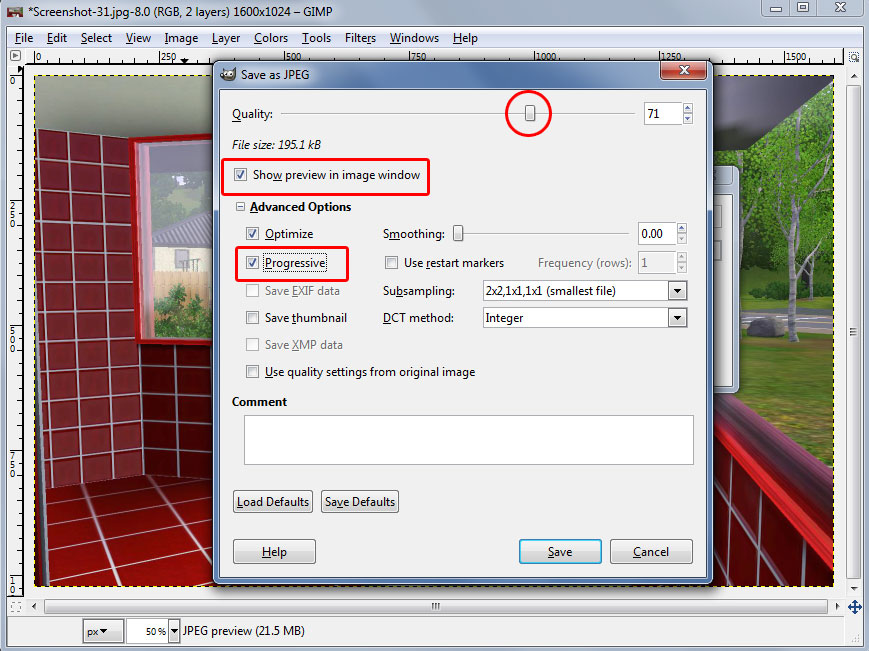Gimp ImgCompress
From SimsWiki
Compressing Images in Gimp
With your image open and any cropping, touchup or writing you want to do:
- File Save As
- Select JPG file type is needed
- Click Save
- Tick the Show preview box
- Expand the Advanced Options
- Tick the Progressive box
- Use the slider at the top to reduce the filesize, you can see the number just below the slider changing