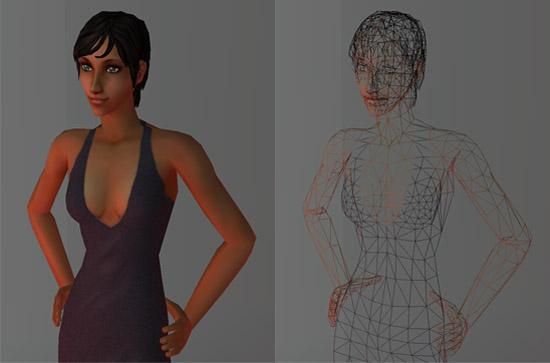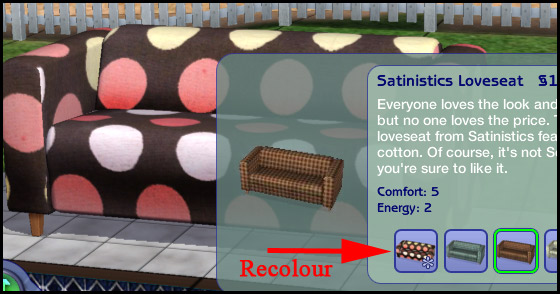Difference between revisions of "Game Help:Meshes and Recolors"
| Line 52: | Line 52: | ||
<!-- high poly mesh recolor count color recolour recolours recolors --> | <!-- high poly mesh recolor count color recolour recolours recolors --> | ||
| + | |||
| + | [[Category:Sims 2]] | ||
Latest revision as of 22:39, 6 June 2009
Contents |
[edit] Meshes and Recolours
[edit] What is a mesh?
The Sims 2 is a 3 dimensional (3D) game. Almost everything you see in the game is some sort of 3d model, a set of triangles in 3D space. These 3D models combine with textures and other settings to make up your sims and everything in their homes.
3D models are often called meshes, and that is the term used for 3D models in The Sims 2.
[edit] What is a recolour?
A mesh is just the shape and form. It is nothing without texture. Textures for meshes are generally called recolours.
They can also be called skins, reskins, or retextures. Things that say they are an "alpha edit" are also a form of recolour.
The outfit on the right, below, is a recolour of a Maxis mesh. See how the shape is the same, but the textures are different?
Same with this recolour of a couch. It shows up as a new colour option on the couch, and uses its same shape. Because it is a recolour of a Maxis mesh, you would not need a new mesh for this couch.
[edit] New meshes
Because of the great modding community we have for The Sims 2, anyone can learn to create new meshes for the game. This allows much greater versatility, as one can change the shape of all sorts of things to make for whole new objects, clothes, hairstyles, etc.
This dress has a completely different shape from anything the game comes with. It uses a new mesh, and in order for a recolour to work properly, you will have to have both the mesh and recolour downloaded.
Same with this loveseat - it has a new shape, so it's a new mesh. You need to make sure you get the mesh for objects too.
[edit] Contributor Credits
The following users have contributed information that has been incorporated into this FAQ: daysies, HystericalParoxysm, Simsample