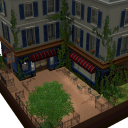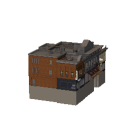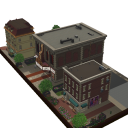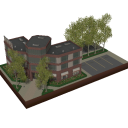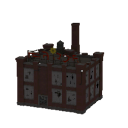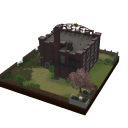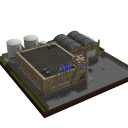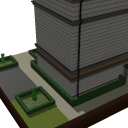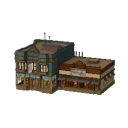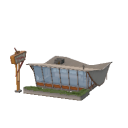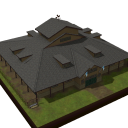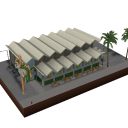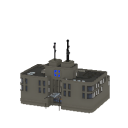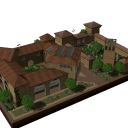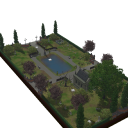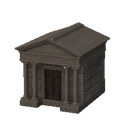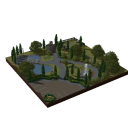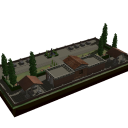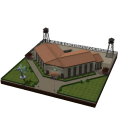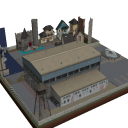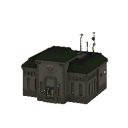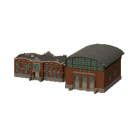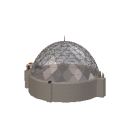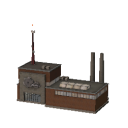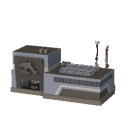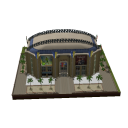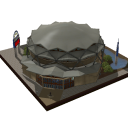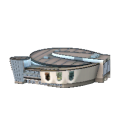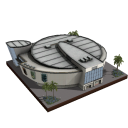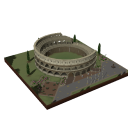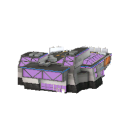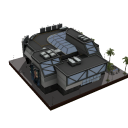Under construction! It's going to get messy! Watch out for the falling bytes... Under construction! It's going to get messy! Watch out for the falling bytes...
|
Rabbitholes
| Shell
|
Pack
|
| Apartment Shells |

|
| Subways |

|
| Elevators |

|
| FairyHouses |

|
| Tents |

|
| Time Machines |

|
| TreeHouses |

|
Rabbitholes are characterized by Community Lots that have interactions for
- Careers
- Classes
- Investments
when you click on their maptag icons. The rabbithole shells can only be found in the Build Catalog, under  Community Objects when you edit a Community Lot.
Community Objects when you edit a Community Lot.
As such, Lots with the following shells as shown on the table on the right, are not included on this page. These items can be found in both the Buy/Build Catalog for Residential or Community Lots.
- Originally, 16 Rabbitholes as of BG's release
- Late Night introduced the MovieSet rabbithole
- Pets introduced the EquestrianCenter rabbithole
- Supernatural introduced the Arboretum, Caravan and Vault rabbitholes
- The only Stuff Pack to come with distinct Rabbithole meshes so far is the Town Life Stuff Pack (as of Feb 2012)
- The Ford Store pack made the Gym Community Lot as a rabbithole with the introduction of the Diving School building
- Each Store World also comes with some different rabbithole meshes like the
- City Hall in Riverview (+ 5 others) (released Jun 2009)
- Diner pirate ship in Barnacle Bay (released Sep 2010)
- Spa in Hidden Spring (released Aug 2011)
- ScienceLab in Lunar Lakes (released Feb 2012), with identical "portal" buildings for all other rabbitholes
- Bistro in Lucky Palms (released Jun 2012), with recolors of the other shells
- The (criminal) Lair in Sunlit Tides (released Aug 2012), which is a volcano, and 14 other shells
- The stadium in Monte Vista (released Dec 2012), which is a Coliseum, and 8 other new shells
- As of the last released add-on, Seasons EP (released Nov 2012), there's a total of 22 distinct Rabbithole functions now
Grid Sizes
Below is a table outlining the minimum grid sizes required to place each Rabbithole, in length x breadth (aka depth) measurements, as is the default for the Lot sizes in Edit Town. However, when you lay down tiles to measure them, this value is swapped in the Grid-Tile-count. Grid size is measured by the minimum number of whole floor tiles, with the entrance as the length whenever possible. This is the smallest footprint of Lot size, exclusive of any decor on the Lot - just the Rabbithole building on its own.
By Function
By Worlds
Careers, Classes and Real Estate
Notes
- Multiple Rabbithole functionalities in one building shell
- Multiple Rabbithole buildings on one Lot
Methodology
For anyone interested who wants to help maintain this page, this is my methodology:
- Use corner edges to save time - less fencing needed.
- Place the rabbithole building on a lot, until the footprints indicator turns green. I placed the rabbithole's entrance facing the street, so we get a consistent length versus breadth (aka depth) perspective when we place the floortiles down; but for Rabbitholes with corner entrances (eg the Business's Doo Peas Tower), this is still subjective.
- Place fences around the building as close to the rabbithole without encountering the "cannot intersect objects" message.
- Rabbithole surrounded by fences to mark out the areas to tile.
- Use a floortile to get the tile count. This is the Grid Size as documented on this page - 10x7 in this picture - swapped to match the tile-count in Edit Town mode; which uses the length count first in a lengthxbreadth configuration.
- If the rabbithole has its footprints visible, confirm the footprints are all tiled and fenced in. And that's it!
![]() Community Objects when you edit a Community Lot.
Community Objects when you edit a Community Lot.
 Sunset Valley
Sunset Valley
 Twinbrook (new: 12)
Twinbrook (new: 12)
 Bridgeport (new: 10, incl. 3 combos)
Bridgeport (new: 10, incl. 3 combos)
 Appaloosa Plains (new 11, incl 6 combos)
Appaloosa Plains (new 11, incl 6 combos)
 Starlight Shores (new: 9, incl. 4 combos)
Starlight Shores (new: 9, incl. 4 combos)
 Moonlight Falls (new: 11, incl. 7 combos, 3 new functions)
Moonlight Falls (new: 11, incl. 7 combos, 3 new functions)
 Riverview (new: 7, incl 5 recolors)
Riverview (new: 7, incl 5 recolors)
 Barnacle Bay (new: 1)
Barnacle Bay (new: 1)
 Hidden Springs (new: )
Hidden Springs (new: )
 Lunar Lakes (new: 16)
Lunar Lakes (new: 16)
 Lucky Palms (new: )
Lucky Palms (new: )
 Sunlit Tides (new: 15)
Sunlit Tides (new: 15)
 Monte Vista (new: 9, incl 4 combos; recolors: 3)
Monte Vista (new: 9, incl 4 combos; recolors: 3)
 Other Store Content
Other Store Content