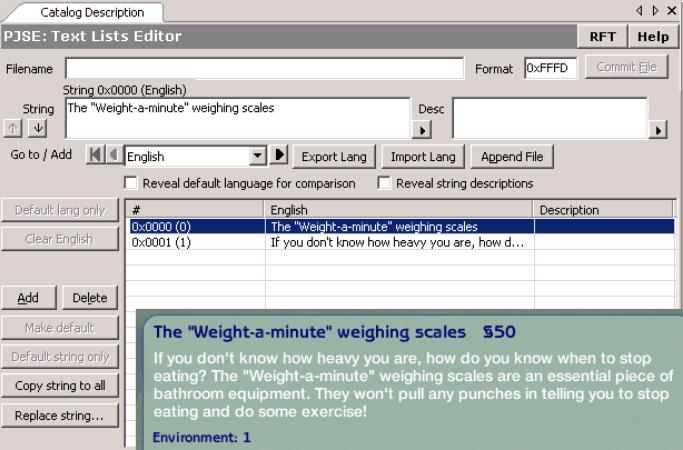CTSS
From SimsWiki
| 43545353 | |
|---|---|
| Short name: | CTSS |
| Long name: | Catalog Description |
This is perhaps one of the easiest resources to understand, the catalog description controls what you see when you buy an object in Buy Mode, but is also used whenever an object (or Sim) is refered to in dialogs and text notifications or pie-menus.
The picture shows that there are two strings required to produce the Buy Mode catalog description. String number 0 is the title (sometimes called the "catalog name") and string number 1 is the description. The other pieces of information you see in the Buy Mode catalog, such as item price and environment score are set in Object Data (OBJD), RAW Data - Catalog Price and RAW Data - Catalog Ratings respectively.
One other thing to note about this resource is its instance ID. This must be the same number that is recorded in the Raw Data – Resource cross-refs. This is unlikely ever to be an issue since all objects you clone are likely to start off with this correctly cross-referenced.