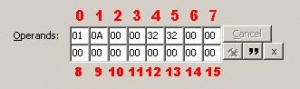Difference between revisions of "0x006C"
From SimsWiki
MogHughson (Talk | contribs) (Created page with '{{Primitive |name=Animate Stop |opcode=0x006C |expansion=The Sims 2 }} ==Overview== This primitive stops any current animation. ==Use== There is no instruction w…') |
MogHughson (Talk | contribs) (→Use) |
||
| Line 17: | Line 17: | ||
!Operand!!Description!!Operand Values | !Operand!!Description!!Operand Values | ||
|- | |- | ||
| − | |0 | + | |0 & 1||colspan="2"|Variable number used for '''Animation''' |
| − | + | ||
| − | + | ||
|- | |- | ||
|2 - bit 1||Controls "Flip Flag"||off: False<br>on: True<br>Over-riden by operand 2 - bit 4 | |2 - bit 1||Controls "Flip Flag"||off: False<br>on: True<br>Over-riden by operand 2 - bit 4 | ||
| Line 25: | Line 23: | ||
|2 - bit 2||Controls "Blend out"||off: False<br>on: True | |2 - bit 2||Controls "Blend out"||off: False<br>on: True | ||
|- | |- | ||
| − | |2 - bit 3||Controls animation number||off: Literal, operands 0 and 1 give the low and high order byte respectively.<br>on: Param, operands 0 and 1 give the low and high order byte respectively. | + | |2 - bit 3||Controls animation number||off: Literal, operands 0 and 1 give the [[Byte Order|low and high order byte]] respectively.<br>on: Param, operands 0 and 1 give the [[Byte Order|low and high order byte]] respectively. |
|- | |- | ||
|2 - bit 4||Controls "Flip Flag"||off: See operand 2 - bit 1<br>on: Temp 0x0003 | |2 - bit 4||Controls "Flip Flag"||off: See operand 2 - bit 1<br>on: Temp 0x0003 | ||
| Line 35: | Line 33: | ||
|2 - bit 7||Controls "both normal AND flipped anims"||off: False<br>on: True | |2 - bit 7||Controls "both normal AND flipped anims"||off: False<br>on: True | ||
|- | |- | ||
| − | |3||colspan="2"|The '''Object''' for which animations are to be stopped. The choices are any of the many [[Sims 2 Variables|variables and attributes]] that are part of [[SimAntics]]. Where the variable type can have many of them, e.g. Local variables, operands 4 and 5 give the low and high order byte respectively. | + | |3||colspan="2"|The '''Object''' for which animations are to be stopped. The choices are any of the many [[Sims 2 Variables|variables and attributes]] that are part of [[SimAntics]]. Where the variable type can have many of them, e.g. Local variables, operands 4 and 5 give the [[Byte Order|low and high order byte]] respectively. |
| − | + | ||
| − | + | ||
|- | |- | ||
| − | |5||colspan="2"|Variable number used for '''Object''' | + | |4 & 5||colspan="2"|Variable number used for '''Object''' |
|- | |- | ||
| − | |6||colspan="2"|Reference a specific '''Animation''' string set. The choices are any of the [[STR#STR.23|String Resources]] that represent animations, for example 0x81 is AdultAnims. operands 0 and 1 give the low and high order byte respectively of the animation string within that animation set. | + | |6||colspan="2"|Reference a specific '''Animation''' string set. The choices are any of the [[STR#STR.23|String Resources]] that represent animations, for example 0x81 is AdultAnims. operands 0 and 1 give the [[Byte Order|low and high order byte]] respectively of the animation string within that animation set. |
|- | |- | ||
|7||Controls the type of '''Animation''' to stop||00: a specific animation as detailed by operand 6<br>01: all Overlay animations<br>02: all Full Body animations<br>03: all animations<br>04: Carry Poses<br>05: Idle Animations<br>06: Gesture Animations<br>07: Reaction Animations<br>08: Normal Animations<br>09: Faial Animations<br>0A: Facial Idle Animations<br>0B: Receptivity Animations | |7||Controls the type of '''Animation''' to stop||00: a specific animation as detailed by operand 6<br>01: all Overlay animations<br>02: all Full Body animations<br>03: all animations<br>04: Carry Poses<br>05: Idle Animations<br>06: Gesture Animations<br>07: Reaction Animations<br>08: Normal Animations<br>09: Faial Animations<br>0A: Facial Idle Animations<br>0B: Receptivity Animations | ||
Revision as of 15:51, 24 April 2011
| Animate Stop | ||
|---|---|---|
| OpCode: | 0x006C | |
| Game Version: | The Sims 2 | |
Overview
This primitive stops any current animation.
Use
There is no instruction wizard for this instruction, so the following table details the meaning of each of the operands.
| Operand | Description | Operand Values |
|---|---|---|
| 0 & 1 | Variable number used for Animation | |
| 2 - bit 1 | Controls "Flip Flag" | off: False on: True Over-riden by operand 2 - bit 4 |
| 2 - bit 2 | Controls "Blend out" | off: False on: True |
| 2 - bit 3 | Controls animation number | off: Literal, operands 0 and 1 give the low and high order byte respectively. on: Param, operands 0 and 1 give the low and high order byte respectively. |
| 2 - bit 4 | Controls "Flip Flag" | off: See operand 2 - bit 1 on: Temp 0x0003 |
| 2 - bit 5 | Unused? | |
| 2 - bit 6 | Controls "short blend out" | off: False on: True |
| 2 - bit 7 | Controls "both normal AND flipped anims" | off: False on: True |
| 3 | The Object for which animations are to be stopped. The choices are any of the many variables and attributes that are part of SimAntics. Where the variable type can have many of them, e.g. Local variables, operands 4 and 5 give the low and high order byte respectively. | |
| 4 & 5 | Variable number used for Object | |
| 6 | Reference a specific Animation string set. The choices are any of the String Resources that represent animations, for example 0x81 is AdultAnims. operands 0 and 1 give the low and high order byte respectively of the animation string within that animation set. | |
| 7 | Controls the type of Animation to stop | 00: a specific animation as detailed by operand 6 01: all Overlay animations 02: all Full Body animations 03: all animations 04: Carry Poses 05: Idle Animations 06: Gesture Animations 07: Reaction Animations 08: Normal Animations 09: Faial Animations 0A: Facial Idle Animations 0B: Receptivity Animations |
| 8 | Controls "Priority" | 00: low 01: medium 02: high |
| 9 thru 15 | Unused | |