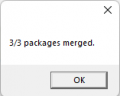Merge Multiple .Packages
From SimsWiki
| Tutorials by Category | |
|---|---|
|
CAS | Patterns/Walls/Floors | Objects | Building | Modding | Advanced Modding |
This TS4 tutorial will show you how to merge multiple .packages into one package. Useful for making a jumbo package containing multiple packages.
How To Merge Multiple Packages Into One Package File
Using Sims4Studio
- Open the Sims4Studio Main Menu
- Click 'Content Management'
- Select 'Merge Packages'
- Drag and drop your packages into the 'Merge Packages' pop-up window.
- S4s will show the numbers of packages that were successfully merged.
- Give the combined package file a new filename and save.
- Remove your old packages from your Mods folder and Test your new combined package in-game.
| Tutorials by Category | |
|---|---|
|
CAS | Patterns/Walls/Floors | Objects | Building | Modding | Advanced Modding |