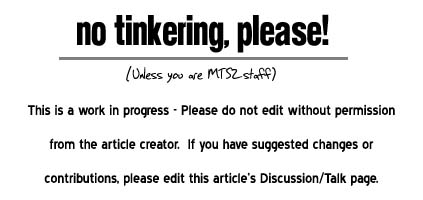Difference between revisions of "Game Help:Halp!"
(→Is the problem with downloads or custom content?) |
Whiterider (Talk | contribs) m (Reverted edits by Vanessa5027 (Talk); changed back to last version by HystericalParoxysm) |
||
| (16 intermediate revisions by 3 users not shown) | |||
| Line 36: | Line 36: | ||
Are you able to get the game up and loaded, at least to the screen where you choose which neighborhood you would like to load? | Are you able to get the game up and loaded, at least to the screen where you choose which neighborhood you would like to load? | ||
| − | *'''No:''' [[Game Help: | + | *'''No:''' [[Game Help:Game Problem|I click the icon and nothing ever happens.]] |
| − | *'''No:''' [[Game Help: | + | *'''No:''' [[Game Help:Game Problem|The game crashes while loading, before getting to the neighborhood chooser.]] |
*'''No:''' [[Game Help:DirectX Loading Error|I get an error that says there are no DirectX compatible graphics adapters on my system.]] | *'''No:''' [[Game Help:DirectX Loading Error|I get an error that says there are no DirectX compatible graphics adapters on my system.]] | ||
*'''No:''' [[Game Help:Insert Disk Error|It says "Please insert the correct CD and start the application again," but the correct CD is in!]] | *'''No:''' [[Game Help:Insert Disk Error|It says "Please insert the correct CD and start the application again," but the correct CD is in!]] | ||
| Line 59: | Line 59: | ||
If you are able to get the game loaded and choose a neighborhood, are you experiencing crashes after that? | If you are able to get the game loaded and choose a neighborhood, are you experiencing crashes after that? | ||
| − | *'''Yes:''' [[Game Help: | + | *'''Yes:''' [[Game Help:Game Problem|The game crashes or freezes when loading a lot.]] |
| − | *'''Yes:''' [[Game Help: | + | *'''Yes:''' [[Game Help:Game Problem|The game crashes or freezes when loading Create-a-Family.]] |
*'''Yes:''' [[Game Help:Bad Lot|The game crashes or freezes when clicking on a lot in the lot bin.]] | *'''Yes:''' [[Game Help:Bad Lot|The game crashes or freezes when clicking on a lot in the lot bin.]] | ||
| − | *'''Yes:''' [[Game Help: | + | *'''Yes:''' [[Game Help:Game Problem|The game crashes or freezes when viewing the buy or build mode catalog.]] |
| − | *'''Yes:''' [[Game Help: | + | *'''Yes:''' [[Game Help:Game Problem|The game crashes or freezes when I save.]] |
| − | *'''Yes:''' [[Game Help: | + | *'''Yes:''' [[Game Help:Game Problem|"The application has crashed. The application will now terminate."]] |
*'''No:''' The game itself is not crashing or freezing. Go to next question... | *'''No:''' The game itself is not crashing or freezing. Go to next question... | ||
| Line 85: | Line 85: | ||
*'''Yes:''' [[Game Help:Flashing Blue Custom Content|Custom accessories are flashing blue.]] | *'''Yes:''' [[Game Help:Flashing Blue Custom Content|Custom accessories are flashing blue.]] | ||
*'''Yes:''' [[Game Help:Flashing Blue Custom Content|Custom objects are flashing blue.]] | *'''Yes:''' [[Game Help:Flashing Blue Custom Content|Custom objects are flashing blue.]] | ||
| − | *'''Yes:''' [[Game Help: | + | *'''Yes:''' [[Game Help:Game Problem|I need to find a piece of problem content.]] |
| − | *'''Yes:''' [[Game Help: | + | *'''Yes:''' [[Game Help:Game Problem|Custom content replaces Maxis content.]] |
*'''Yes:''' [[Game Help:Too Much Custom Content?|How much is too much custom content?]] | *'''Yes:''' [[Game Help:Too Much Custom Content?|How much is too much custom content?]] | ||
*'''Yes:''' [[Game Help:Organizing Custom Content|I want to organize or clean up my content.]] | *'''Yes:''' [[Game Help:Organizing Custom Content|I want to organize or clean up my content.]] | ||
| Line 94: | Line 94: | ||
<blockquote><blockquote>Custom content is the cause of about 95% of problems with the game - and can cause problems you might not expect or associate with custom content. Before you proceed you MUST follow the instructions to remove your user files to see if they are the problem.</blockquote></blockquote> | <blockquote><blockquote>Custom content is the cause of about 95% of problems with the game - and can cause problems you might not expect or associate with custom content. Before you proceed you MUST follow the instructions to remove your user files to see if they are the problem.</blockquote></blockquote> | ||
| − | <blockquote><blockquote>[[Game Help: | + | <blockquote><blockquote>[[Game Help:Game Problem|This guide]] will walk you through backing up and removing your user files, and if they are the problem, will show you how to further isolate particular problem files.</blockquote></blockquote> |
*'''No:''' I have not downloaded anything, or I have already checked that custom content is not the issue. Go to next question... | *'''No:''' I have not downloaded anything, or I have already checked that custom content is not the issue. Go to next question... | ||
| Line 142: | Line 142: | ||
* '''Yes:''' [[Game Help:Packaging a Lot|It takes a long time to package a lot.]] | * '''Yes:''' [[Game Help:Packaging a Lot|It takes a long time to package a lot.]] | ||
* '''Yes:''' [[Game Help:Overpriced Lot Bug|A particular lot costs 1,156,498,467 Simoleans.]] | * '''Yes:''' [[Game Help:Overpriced Lot Bug|A particular lot costs 1,156,498,467 Simoleans.]] | ||
| − | * '''Yes:''' [[Game Help: | + | * '''Yes:''' [[Game Help:Game Problem|Lots won't load, or crash while loading.]] |
*'''No:''' My problem is not related to lots. Go to next question... | *'''No:''' My problem is not related to lots. Go to next question... | ||
| Line 158: | Line 158: | ||
* '''Yes:''' [[Game Help:Getting Custom Content to Show Up|Downloaded sims don't show up in-game.]] | * '''Yes:''' [[Game Help:Getting Custom Content to Show Up|Downloaded sims don't show up in-game.]] | ||
* '''Yes:''' [[Game Help:Body Shop|My infant/baby has another face on its face, and an eye on its forehead.]] | * '''Yes:''' [[Game Help:Body Shop|My infant/baby has another face on its face, and an eye on its forehead.]] | ||
| − | * '''Yes:''' [[Game Help: | + | * '''Yes:''' [[Game Help:Game Problem|My sims keep "jumping" and then they stop what they were doing.]] |
| − | * '''Yes:''' [[Game Help: | + | * '''Yes:''' [[Game Help:Game Problem|My sims' actions keep disappearing from the queue.]] |
| + | * '''Yes:''' [[Game Help:Game Problem|My sim is pregnant and is stuck waving when it zooms in to get the first pregnancy bump.]] | ||
| + | * '''Yes:''' [[Game Help:Game Problem|My sim is pregnant and is stuck waving when it's time to have the baby.]] | ||
| + | * '''Yes:''' [[Game Help:Resetting a Sim or Pet|My sim can't get pregnant, or has been pregnant for more than 3 days without giving birth.]] | ||
* '''No:''' My problem isn't related to a sim. Go to next question... | * '''No:''' My problem isn't related to a sim. Go to next question... | ||
| − | |||
==Is your problem related to Buy Mode?== | ==Is your problem related to Buy Mode?== | ||
| Line 192: | Line 194: | ||
*'''Yes:''' [[Game Help:Resetting a Sim or Pet|Pet is emitting bubbles, stink, or sleeping Zzzzzs.]] | *'''Yes:''' [[Game Help:Resetting a Sim or Pet|Pet is emitting bubbles, stink, or sleeping Zzzzzs.]] | ||
*'''Yes:''' [[Game Help:Getting Custom Content to Show Up|Downloaded pets don't show up.]] | *'''Yes:''' [[Game Help:Getting Custom Content to Show Up|Downloaded pets don't show up.]] | ||
| − | *'''Yes:''' [[Game Help: | + | *'''Yes:''' [[Game Help:Werewolves|Werewolves don't get hairy.]] |
*'''Yes:''' [[Game Help:Pets Bugs|Installing Pets uninstalled a previous expansion or stuff pack!]] | *'''Yes:''' [[Game Help:Pets Bugs|Installing Pets uninstalled a previous expansion or stuff pack!]] | ||
*'''Yes:''' [[Game Help:Pets Bugs|All my Glamour Life stuff is gone after installing Pets.]] | *'''Yes:''' [[Game Help:Pets Bugs|All my Glamour Life stuff is gone after installing Pets.]] | ||
| Line 218: | Line 220: | ||
==Is your problem related to the University expansion?== | ==Is your problem related to the University expansion?== | ||
| − | * '''Yes:''' [[Game Help: | + | * '''Yes:''' [[Game Help:Game Problem|The class performance meter doesn't raise, though I have met all the requirements.]] |
* '''No:''' My problem is not related to University. Go to next question... | * '''No:''' My problem is not related to University. Go to next question... | ||
| Line 231: | Line 233: | ||
* '''Yes:''' [[Game Help:Disappearing Food|Plates of food disappear from my sims' hands.]] | * '''Yes:''' [[Game Help:Disappearing Food|Plates of food disappear from my sims' hands.]] | ||
* '''Yes:''' [[Game Help:Stuck Plates|Cannot clean up or delete plates of food.]] | * '''Yes:''' [[Game Help:Stuck Plates|Cannot clean up or delete plates of food.]] | ||
| − | * '''Yes:''' [[Game Help: | + | * '''Yes:''' [[Game Help:Game Problem|Actions disappear from the queue.]] |
* '''Yes:''' [[Game Help:12-24 Hour Clock|Clock is in 24-hour/military format.]] | * '''Yes:''' [[Game Help:12-24 Hour Clock|Clock is in 24-hour/military format.]] | ||
| − | * '''Yes:''' [[Game Help: | + | * '''Yes:''' [[Game Help:Game Problem|Time is frozen.]] |
* '''Yes:''' [[Game Help:Pets Bugs|Create-a-Sim is all weird - the camera is outside the room and I can't see my sim!]] | * '''Yes:''' [[Game Help:Pets Bugs|Create-a-Sim is all weird - the camera is outside the room and I can't see my sim!]] | ||
* '''Yes:''' [[Game Help:Spawn Memory Manager|Spawn Memory Manager replaces regular menus.]] | * '''Yes:''' [[Game Help:Spawn Memory Manager|Spawn Memory Manager replaces regular menus.]] | ||
Latest revision as of 11:06, 9 July 2008
[edit] Halp! Sims 2 doesn't work right!
The purpose of this guide is to resolve almost any problem related to The Sims 2. This guide does not cover general informative issues, but if you're having a real problem, this should lead you to a solution.
Go through in order. If you find the solution, you can click on the answer to go to the help document for that topic. Make sure you read every option carefully before making a choice at each question.
Do not skip any questions! The cause of a problem may be something you don't expect. Read every answer before you decide it's not related.
[edit] Is the game installed?
Have you gotten the game to install successfully?
- Yes: The game is installed successfully. Go to next question...
[edit] Does the problem relate to the game itself?
Is the problem related to running, playing, or otherwise using the game itself?
- No: The problem is with Body Shop.
- No: The problem is with Homecrafter.
- No: The problem is with uninstalling the game or expansions.
- Yes: Go to next question...
[edit] Does the game load?
Are you able to get the game up and loaded, at least to the screen where you choose which neighborhood you would like to load?
- No: I click the icon and nothing ever happens.
- No: The game crashes while loading, before getting to the neighborhood chooser.
- No: I get an error that says there are no DirectX compatible graphics adapters on my system.
- No: It says "Please insert the correct CD and start the application again," but the correct CD is in!
- Yes: I can get my game to load up to the neighborhood chooser. Go to next question...
[edit] Is it your whole computer?
Is the problem more than the game?
- Yes: I'm getting a message about graphics drivers not responding, things look terrible, and I have to reboot.
- Yes: My whole computer reboots while loading or playing.
- Yes: My whole computer freezes while loading or playing.
- Yes: I'm getting a blue screen with white writing and lots of error text.
- No: None of that is happening. Go to next question...
[edit] Does the game itself crash or freeze once loaded?
If you are able to get the game loaded and choose a neighborhood, are you experiencing crashes after that?
- Yes: The game crashes or freezes when loading a lot.
- Yes: The game crashes or freezes when loading Create-a-Family.
- Yes: The game crashes or freezes when clicking on a lot in the lot bin.
- Yes: The game crashes or freezes when viewing the buy or build mode catalog.
- Yes: The game crashes or freezes when I save.
- Yes: "The application has crashed. The application will now terminate."
- No: The game itself is not crashing or freezing. Go to next question...
[edit] Are you getting a boolProp error message?
Are you experiencing popup errors when playing, with options for Cancel, Reset, and Delete?
- No: Go to next question...
[edit] Is the problem with downloads or custom content?
- Yes: I have a problem with installing custom content.
- Yes: Custom content doesn't show up in my game.
- Yes: Custom content shows up incorrectly - as bunny heads, blank heads, or Maxis default outfits/hairstyles.
- Yes: I have nude sim bodies showing up in the wrong categories.
- Yes: Custom accessories are flashing blue.
- Yes: Custom objects are flashing blue.
- Yes: I need to find a piece of problem content.
- Yes: Custom content replaces Maxis content.
- Yes: How much is too much custom content?
- Yes: I want to organize or clean up my content.
PAY SPECIAL ATTENTION TO THIS PART!
Custom content is the cause of about 95% of problems with the game - and can cause problems you might not expect or associate with custom content. Before you proceed you MUST follow the instructions to remove your user files to see if they are the problem.
This guide will walk you through backing up and removing your user files, and if they are the problem, will show you how to further isolate particular problem files.
- No: I have not downloaded anything, or I have already checked that custom content is not the issue. Go to next question...
[edit] Is the game laggy or slow?
Are you experiencing slowness, choppiness, low framerates, or other lag?
- Yes: The game takes a long time to load (the whole thing, create-a-family, or particular lots) with custom content in.
- Yes: #4 in Create-a-Sim (makeup, eyebrows, and accessories) is really choppy and slow.
- Yes: Community lots take forever to load.
- Yes: Community lots are really slow when playing.
- Yes: Large lots/lots with many sims are really laggy.
- Yes: A small lot with only a couple sims has suddenly gotten slow.
- Yes: It takes forever to package a lot to share.
- Yes: Slow framerate, slow scrolling on lots.
- Yes: The game is just generally laggy and slow.
- No: It's not that... My gameplay responsive and quick. Go to next question...
[edit] Is it a graphical issue?
Many problems can be graphics-related, something due to the card or drivers. Is your problem one of these?
- Yes: Textures become blurred after a while of play.
- Yes: Mirrors are blurry and thumbnails are crunchy.
- Yes: Red flashing walls after installing an expansion or stuff pack.
- Yes: Red water or blank patches.
- Yes: I don't have any fish in my fishtank. (Yes, this is a graphical issue!)
- Yes: I cannot change some graphics options/certain options are greyed out.
- Yes: The screen goes black or freezes during special event movies.
- Yes: I'm experiencing other graphics glitches or weird/blurred textures.
- No: My problem is not one of the above. Go to next question...
[edit]
The lots and houses our sims live in can go weird in many ways. Are you having lots of difficulty (haha)?
- Yes: Game crashes when clicking on a lot in the lot bin.
- Yes: Installed lots don't show up.
- Yes: Community lots take a long time to load.
- Yes: Community lots are really laggy.
- Yes: Big lots are really laggy.
- Yes: It takes a long time to package a lot.
- Yes: A particular lot costs 1,156,498,467 Simoleans.
- Yes: Lots won't load, or crash while loading.
- No: My problem is not related to lots. Go to next question...
[edit]
Sims themselves can go pretty weird, too. Are you having sim trouble?
- Yes: Sim is frozen or stuck in one position.
- Yes: Sim is emitting bubbles, stink, or sleep Zzzzzs.
- Yes: Sims' bodies have "black gloves" and look strange.
- Yes: Sims' faces and bodies don't match.
- Yes: Sims' faces revert to default faces once moved onto a lot.
- Yes: Downloaded sims don't show up in-game.
- Yes: My infant/baby has another face on its face, and an eye on its forehead.
- Yes: My sims keep "jumping" and then they stop what they were doing.
- Yes: My sims' actions keep disappearing from the queue.
- Yes: My sim is pregnant and is stuck waving when it zooms in to get the first pregnancy bump.
- Yes: My sim is pregnant and is stuck waving when it's time to have the baby.
- Yes: My sim can't get pregnant, or has been pregnant for more than 3 days without giving birth.
- No: My problem isn't related to a sim. Go to next question...
[edit]
- Yes: I cannot purchase an item in the catalog - it has a red background.
- Yes: I can't delete object recolours.
- Yes: I can't place objects diagonal/45 degrees/tilted.
- No: My problem isn't related to Buy Mode. Go to next question...
[edit]
- Yes: Doors and windows won't place on walls - "Must place in center of tile" error.
- Yes: Cannot place any walls whatsoever.
- Yes: Can place tons of walls, but then at some point, it won't let me place any more.
- Yes: Floor tiles look all jumbled/scrambled.
- No: My problem is not related to Build Mode. Go to next question...
[edit]
- Yes: Pets don't age.
- Yes: All my puppies and kittens look the same, with no markings.
- Yes: Microwaves left instead of puddles when pets pee.
- Yes: My pets are sinking into the floor!
- Yes: Pet is stuck in one position/won't move.
- Yes: Pet is emitting bubbles, stink, or sleeping Zzzzzs.
- Yes: Downloaded pets don't show up.
- Yes: Werewolves don't get hairy.
- Yes: Installing Pets uninstalled a previous expansion or stuff pack!
- Yes: All my Glamour Life stuff is gone after installing Pets.
- No: My problem is not related to Pets. Go to next question...
[edit]
- Yes: Cannot sell cars on community lots - how do I create a car dealership?
- Yes: Cannot place custom objects on store shelves.
- Yes: Restock signs are misplaced, appearing in the far corner of the lot.
- Yes: Strange "ray of light" graphical error appears when an active servo is on the screen.
- Yes: My sim is stuck at their owned community lot.
- No: My problem is not related to Open for Business. Go to next question...
[edit]
- No: My problem is not related to Nightlife. Go to next question...
[edit]
- No: My problem is not related to University. Go to next question...
[edit] Is it something else?
For anything else that doesn't fit into another category...
- Yes: The game controls at the bottom are gone!
- Yes: The cheat box won't appear when I ctrl-shift-c.
- Yes: Plates of food disappear from my sims' hands.
- Yes: Cannot clean up or delete plates of food.
- Yes: Actions disappear from the queue.
- Yes: Clock is in 24-hour/military format.
- Yes: Time is frozen.
- Yes: Create-a-Sim is all weird - the camera is outside the room and I can't see my sim!
- Yes: Spawn Memory Manager replaces regular menus.